Workflows - Step Three
Workflows - Step Three
Workflows, Step Three: Completion
If your content has been published or rejected you should recieve an email notification. Otherwise, you will be alerted by the notification on your Dashboard and can verify this through your workflow information page.
Watching your notifications
To watch your general notifications either add the widget to your Dashboard or click the badge that appears on your user widget.
- Click on the notification badge that appears on your user widget on the dashboard. It will show up there when something on the system has happened that pertains to you or your content.
- Add the notification widget to your dashboard
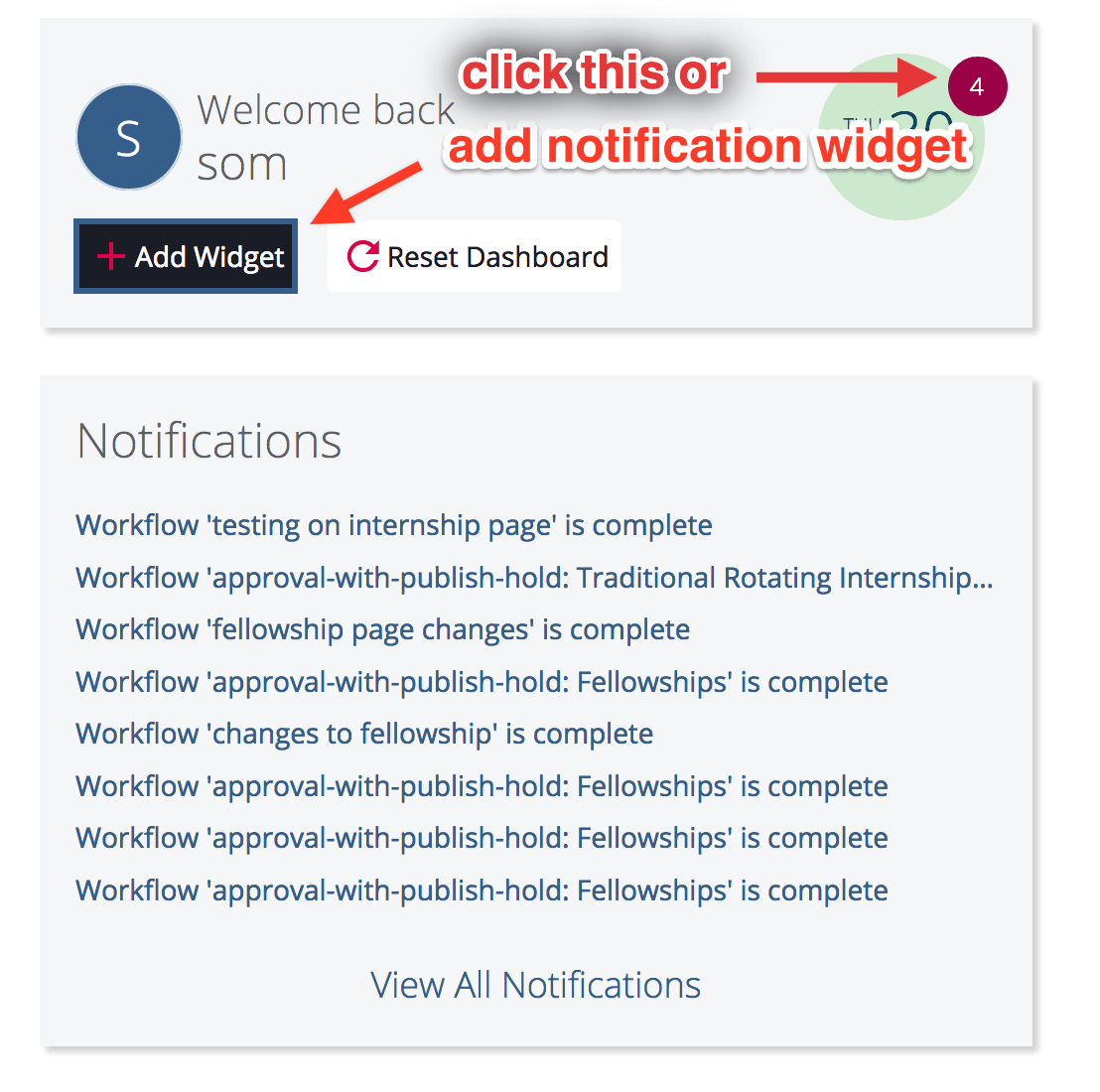
The notifications panel will give you a heads-up view if your workflow has completed. If you click on the workflow link in your notifications it will give you an option to browse to the workflow
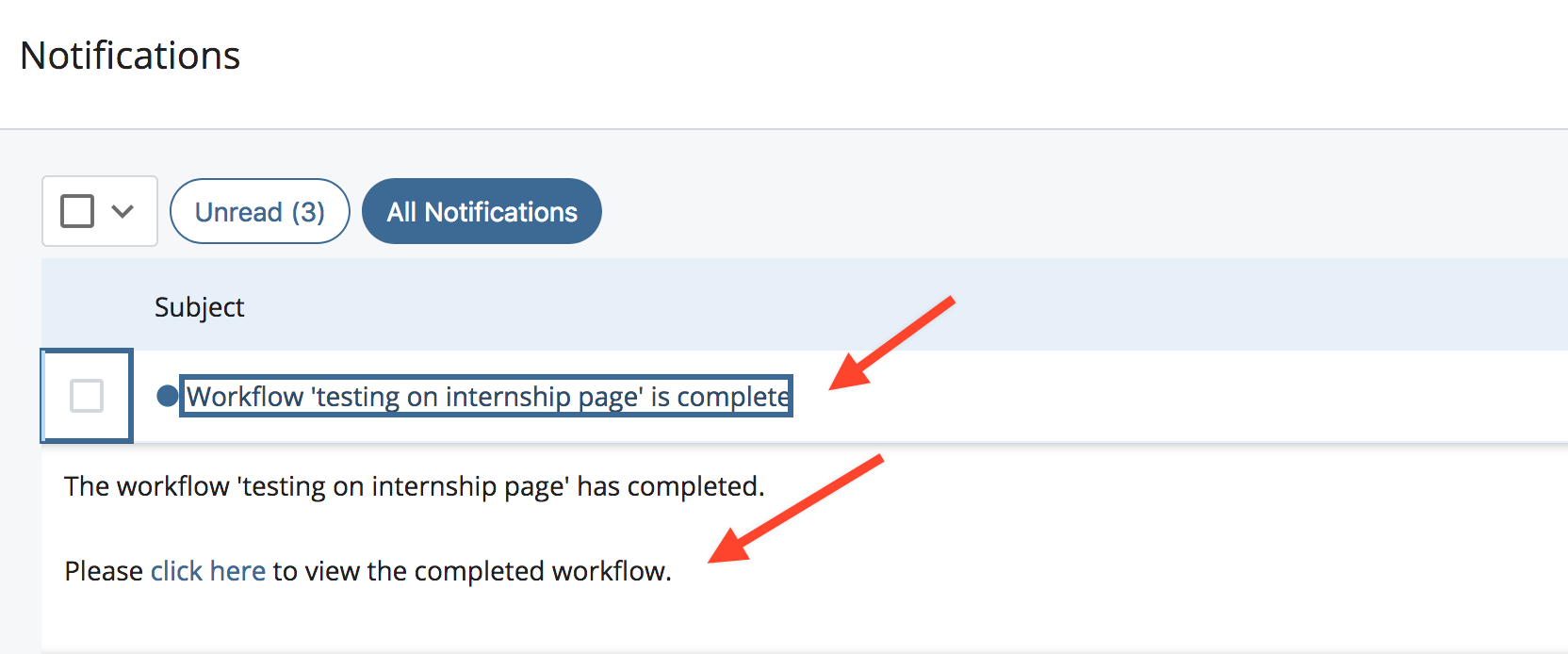
- Assigned to a specific reviewer
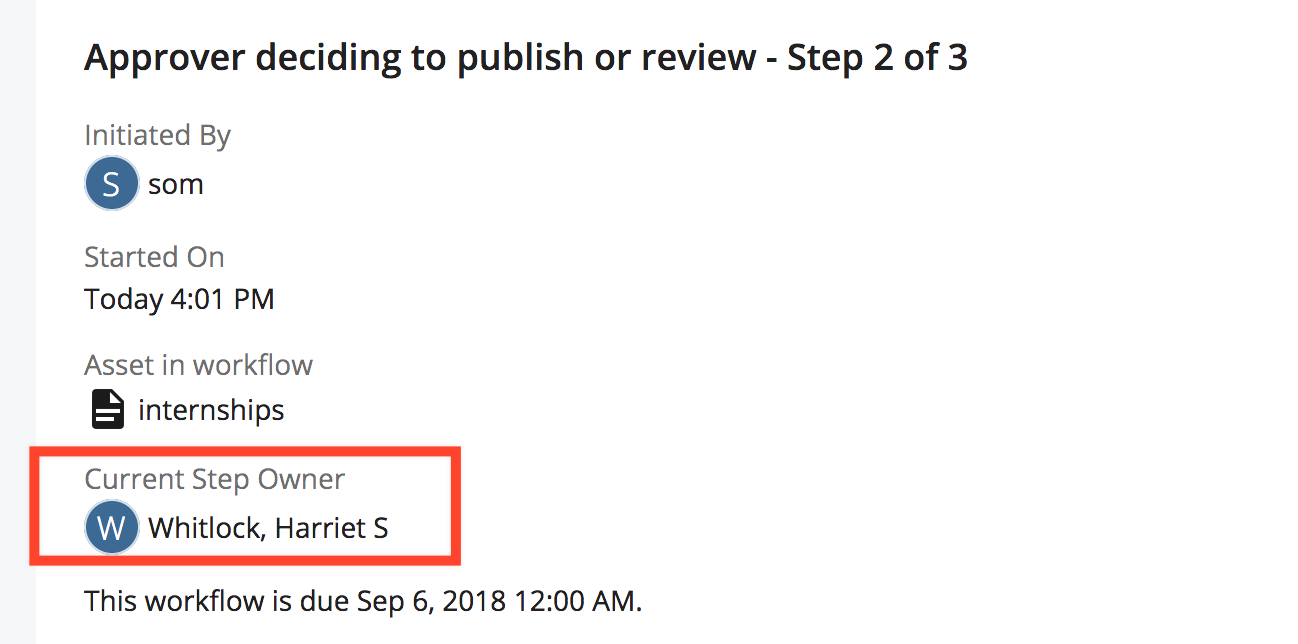
- Edited by a reviewer
Web Services
Main Menu
- Web Services
- University Web Services Policy
- Cascade Editor Guide
- Web Analytics Documentation
- Project Request Form
- Rowan Cascade Documentation
- Logging In
- Editing a current page
- How the Left Hand Navigation Works
- Creating New Pages
- Adding Content Sections
- Adding Other Content
- Starting a New Site
- Submitting & Publishing
- Getting Started with Cascade Blogs
- RSS Feeds and News Pages
- Images
- Troubleshooting
- Communication & Collaboration
- Accessibility
- SOM - Cascade Documentation
- Website Ambassadors
- Contact Us