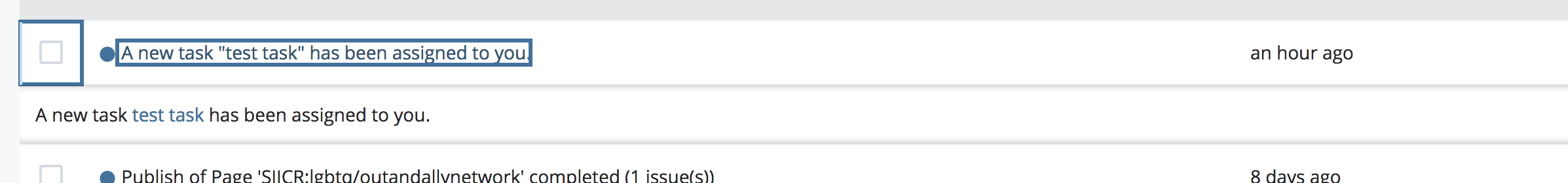Notifications
Notifications
Notifications
Notifications in Cascade CMS can include:
- System reports on publication of your assets
- Alerts to comments that mention you
- Alerts to tasks assigned to you
- Alerts to tasks assigned to assets you own
Even though you will receive email notifications when you have been assigned a task or when someone mentions you in a comment, you should probably take a quick look at your notifications when logging in to work on your site. The Notification widget on your dashboard gives you quick access to the latest information, while your full Notification page is useful for finding older notes and for tracing the history of a task or an asset.
The Notification widget
Add your Notification widget to your dashboard from your Account Information widget.

From the widget you can access links to information on the latest notices you've received or you can go to your full notification list.
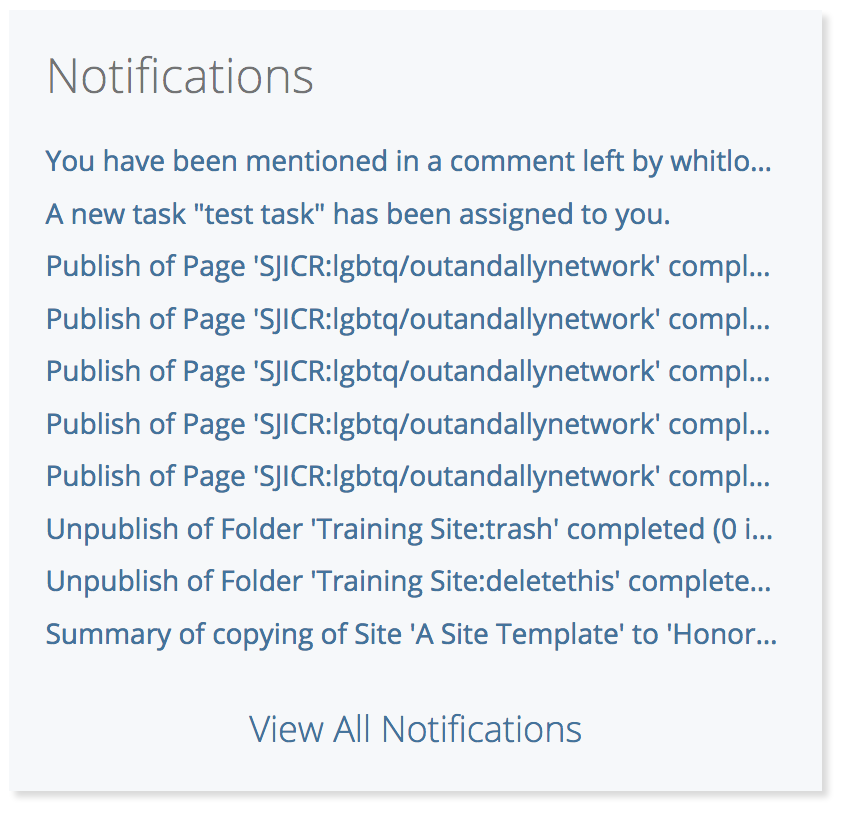
Full notification list
You can get to your notification list from your dashboard widget, but if you are not on your dashboard you can reach it from your profile area.

You can sort, delete, search and read notifications from the list. 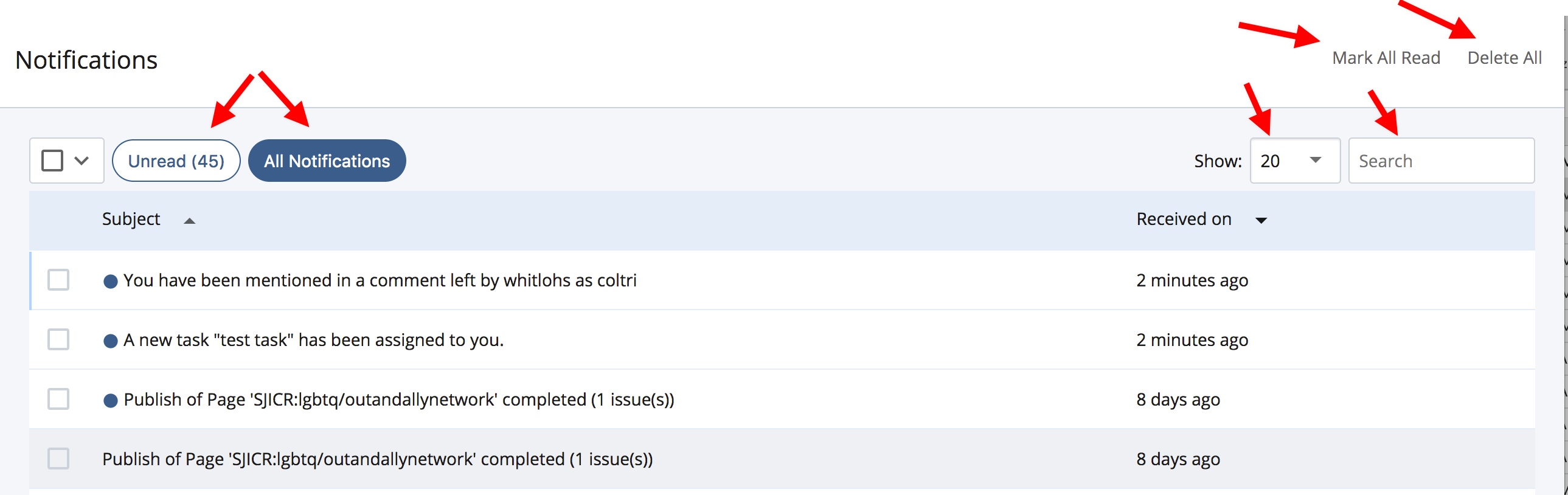
Clicking on an item will open a quick view of its detail and will offer links to more information.