Editing your home page
Editing your home page
Editing Your Blog's Home Page
Your blog's home page is created for you when you get your blog. Most of it is generated out of the articles you have published. so you really never add content here except on the sidebar (if you choose to have one)
You can, however, change some of the look and feel of the page. You can choose:
- A full-page or two-column layout for the content area
- The listing style of the content area lists
- The content of the side bar (if you choose the two-column layout)
- Which news items appear on the page (this is controlled by settings made on each article or post when you publish it)
The page interface you use looks much the same as any page in Cascade. It offers you a series of form items for you to use to make choices and add text.
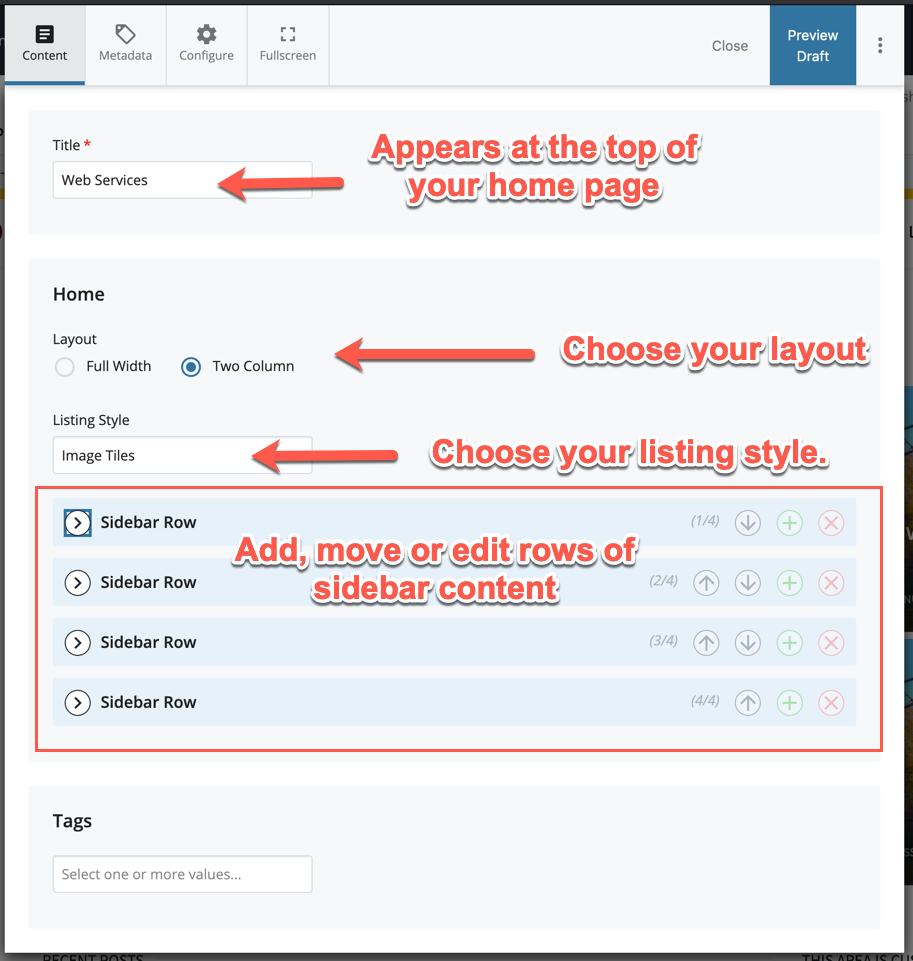
Web Services - Cascade Documentation
Main Menu
- Web Services
- University Web Services Policy
- Cascade Editor Guide
- Web Analytics Documentation
- Project Request Form
- Rowan Cascade Documentation
- Logging In
- Editing a current page
- How the Left Hand Navigation Works
- Creating New Pages
- Adding Content Sections
- Adding Other Content
- Starting a New Site
- Submitting & Publishing
- Getting Started with Cascade Blogs
- RSS Feeds and News Pages
- Images
- Troubleshooting
- Communication & Collaboration
- Accessibility
- SOM - Cascade Documentation
- Website Ambassadors
- Contact Us