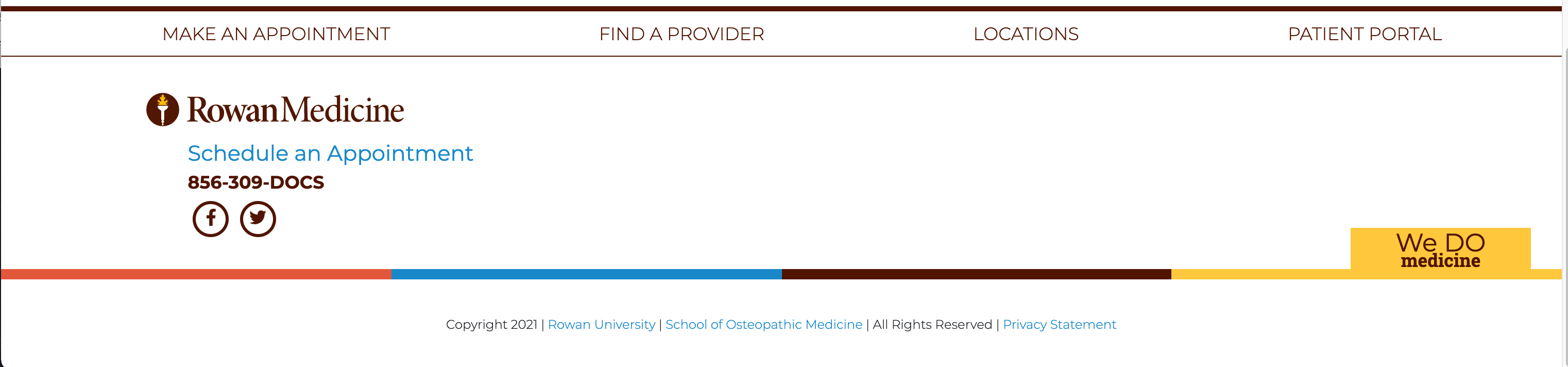Editing a current page
Editing a current page
Editing an existing page
General system information you need to know!
- How editing, drafts and publication works in Cascade
- Finding your pages
- Finding a draft you didn't submit
- Recovering work you deleted or lost
- Keeping unfinished work from publishing
- Deleting/Removing/Unpublishing a page
Now you can Edit!
Simply browse to the page in question and click the pen icon at the top of the Cascade workspace
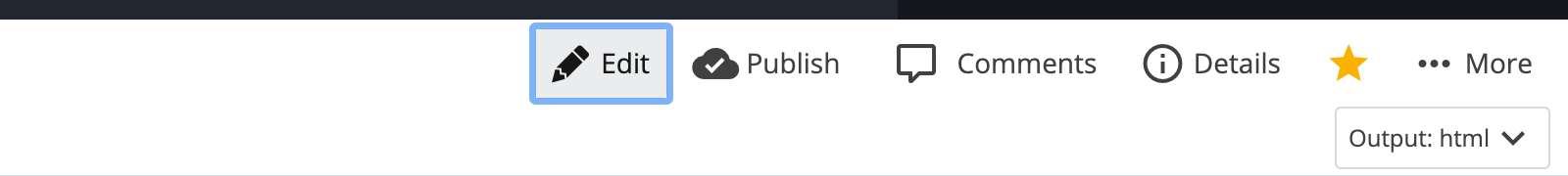
You can just push forward and figure it out on your own, however, first you may want to know how these pages work. If so, read on and follow the links below!
Page content: your choices and options
All pages created in Cascade have areas where you can type in your content using a WYSIWYG (What You See Is What You Get) interface and/or areas where you can choose a particular layout and presentation for your text. Depending on the kind of page you will edit, these will be called "Page Sections" or "Page Modules."
Templates
The options available to you will depend on which of the few Rowan templates your site uses.
First find out what kind of page you are editing. Check the footer of your page on the web and compare it to the thumbnails below. Most pages will match one of these footers.
Basic Rowan Template
This is the most common kind of template at Rowan. The content sections available on the Rowan template are covered in the pages section of this site.
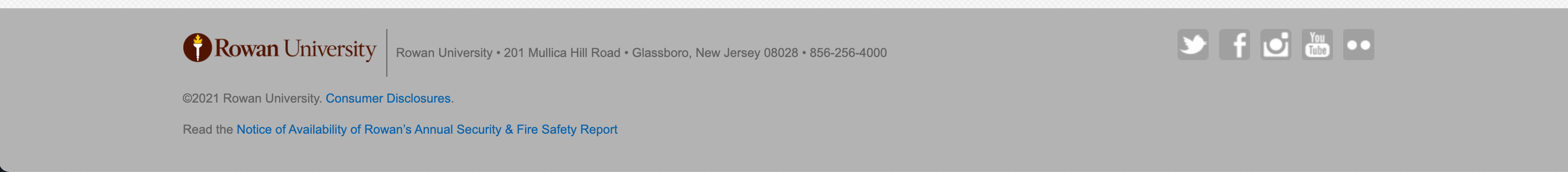
160 Style
If you are editing a site based on the 160 template, you will be given example pages that show all the different modules (aka page sections) available to that template. You can find these listed on the readme page and modelled on the pages inside the "sample pages" folder of your site. The method of editing each module will be very similar to the way you would edit a "content section" on a normal Rowan template.

Blog
Blogs use a very special template that has its own options. You should have a basic undertanding of how a regular Rowan page works. However, for specific help see the special instructions for Rowan Blogs

SOM
If you edit the SOM site you will receive training specific to that template. For general information visit the SOM Template Documentation
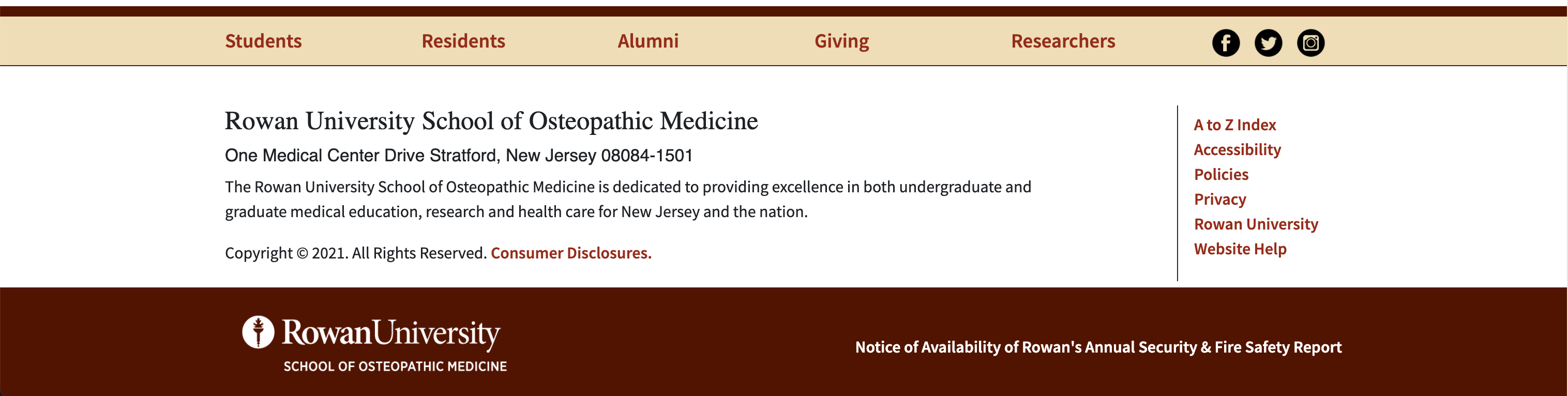
Rowan Medicine
If you edit the Rowan Medicine site you will receive training specific to that template. For general information visit the SOM Template Documentation