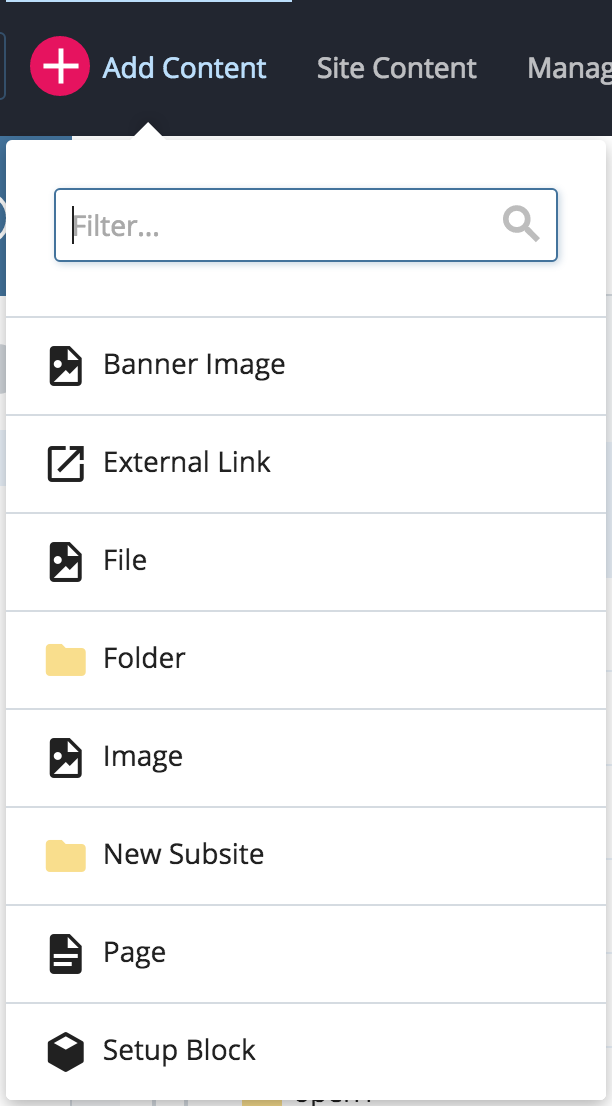Adding Other Content
Adding Other Content
Adding Content
Once you have the basic outline of your site, you can begin to add images, pages, documents (.pdf, docx. ppt) and links to pages and files on other people's web sites.
In building your site you used "asset factories" to add folders and subsites. Now you can use your site asset factories to add a:
- Page
- Banner image for a page
- File or document (pdf, docx, ppt)
- Image
- Link to an external page or document
- Reference to a page in your site (to add items not in the folder to your navigation)
- Shared Content Block
- Accordion
Most content in Cascade CMS can be created using either of two methods: the “Add Content” dropdown menu or the “New Content Wizard” widget on your Dashboard.
Add Content dropdown
When you are in a site, select the pink circle with the + icon to the right of the Site menu.
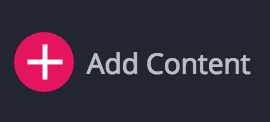
From the dropdown, select the new type of content that you would like to create.
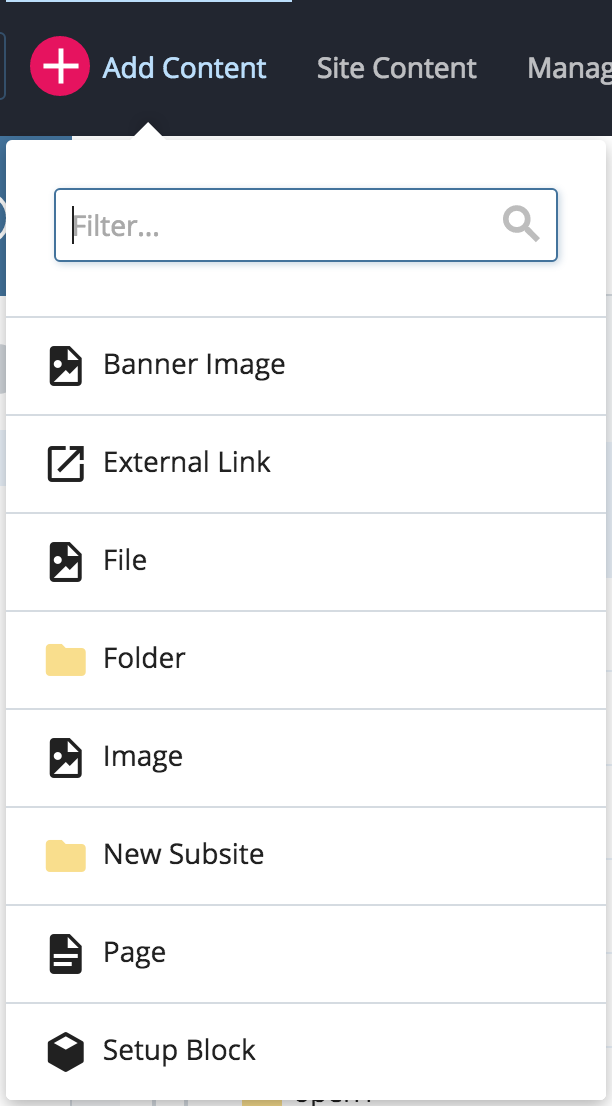
New Content Wizard
Note: You must configure this widget so that it displays information specific to your web site.
From the Dashboard in the New Content widget, select from the New Content Wizards that you would like to create.
If you use this method be very careful to put your new content into the right folder.