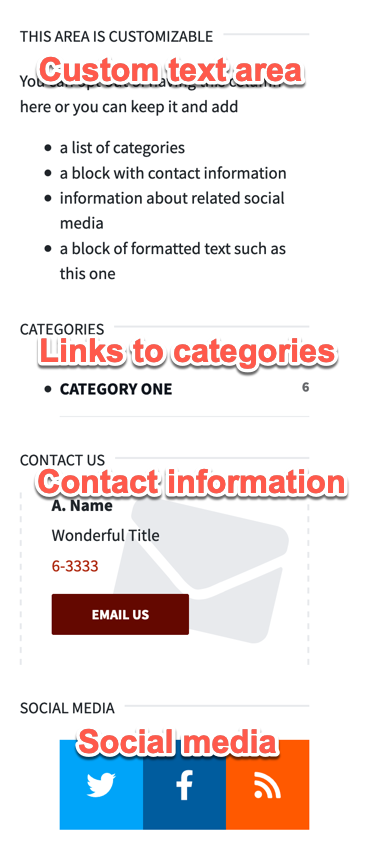Sidebar option examples
Sidebar option examples
Appearance of Sidebar Options
If you have chosen a two-column layout for any page, then you will have the choice of options (rows) for your right-hand sidebar. These are as follows
Custom: A wysiwyg area that can contain a picture or any simple html text. These would need to be added per page so if you wanted the same thing on many pages, you would need to update each one separately should the information ever change.
Categories: An auto-generated list containing links to all category listings in the blog.
Contact: An area containing contact information that is stored inside a "Contact" block you would create using the "Contact" asset factory. In this case, if you update that information in the future, it will update on every page where you included that block
Related Posts: An auto generated list containing posts from categories you choose. This is the only option that cannot be included on the home page.
Social Media: A row of three (no more or less) of social media icons (with links). This information is stored inside a Social Media block created from the "Social Media" asset factory, which, like the Contact block, can be included on multiple pages and will update on all when that block has been updated.