Accordions
Accordions
Accordions
If you want to build an FAQ or if you have too much information that really does belong on one page, the you may want to use accordions. They work something like this (scroll to the bottom to try one out!):
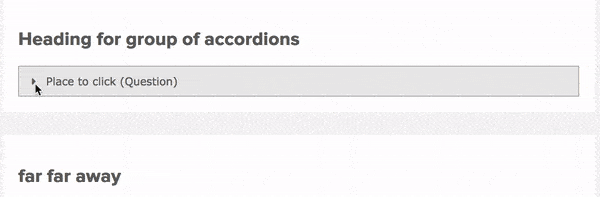
You can add an accordion section the same way you add other items to the page. After you have opened your page for editing:
- Add a new content section
- Create the content section by choosing "Accordion" from the dropdown list.
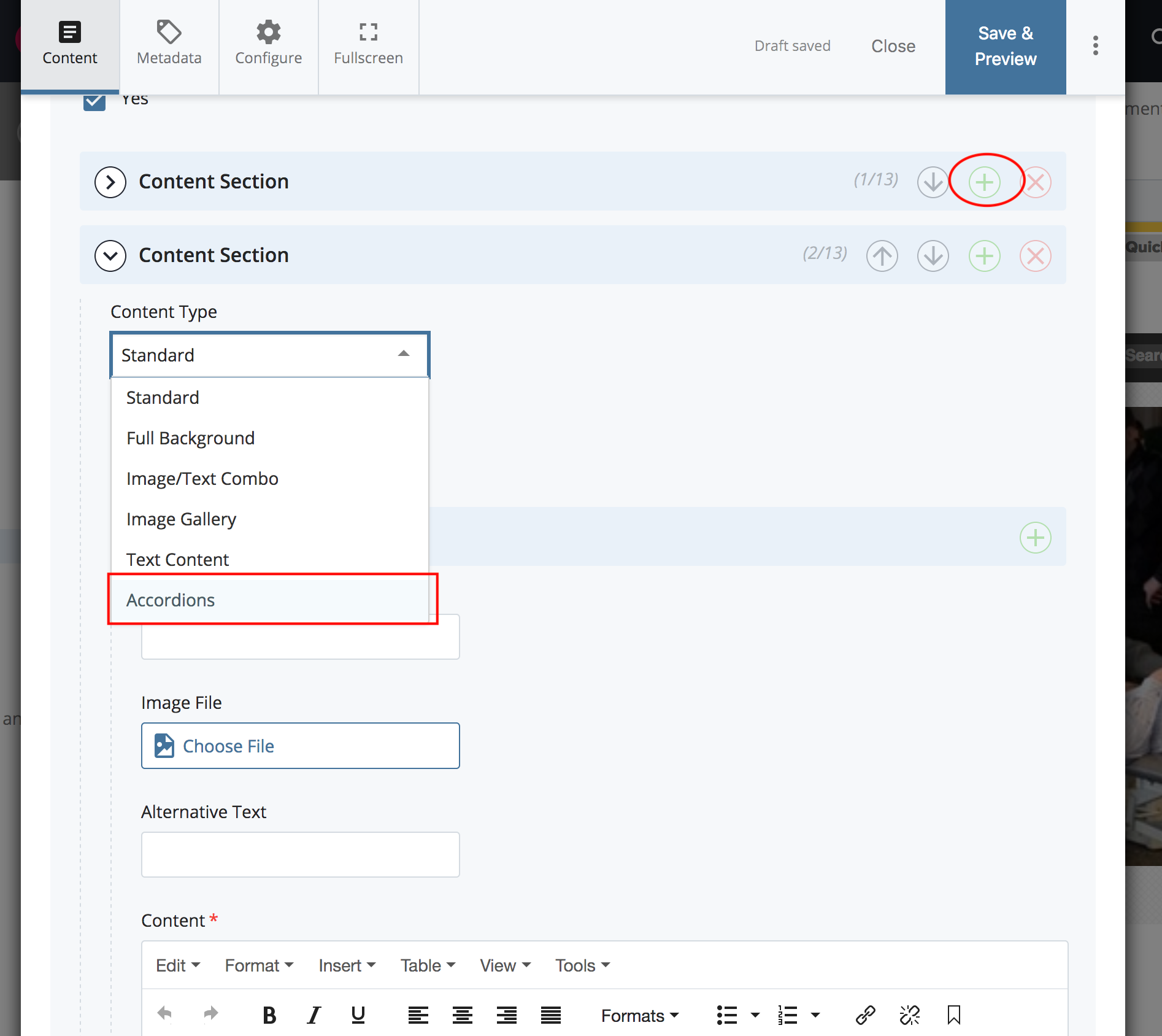
This content type works the way the image/text items and features do. First you will create an accordion section and then create accordion items inside of it. - Fill out the information for the first item
- Create new accordion items by clicking the plus next to the first item
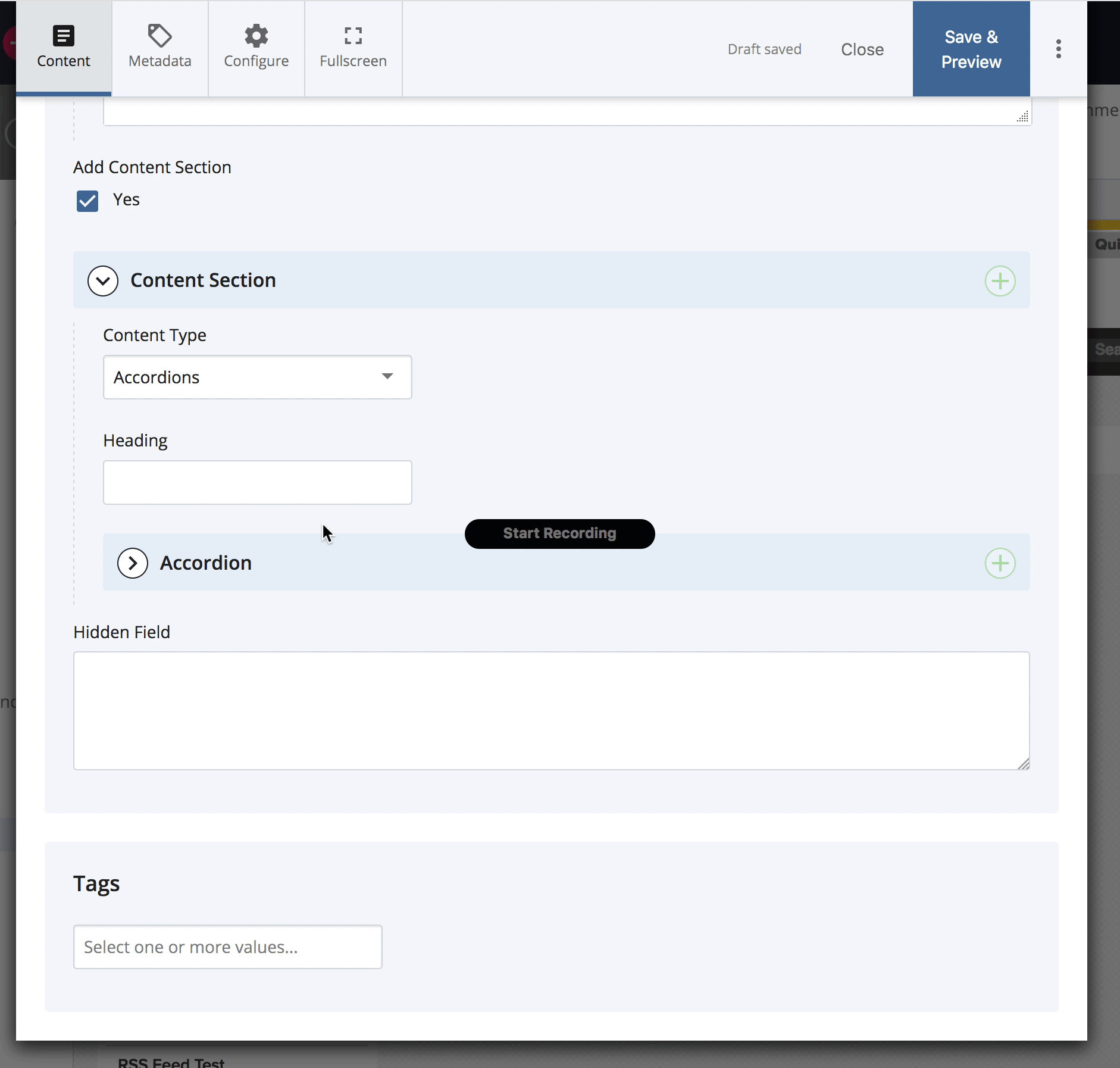
- Save, submit and publish as needed.
Below is a sample of a working accordion!
Accordions in Action
Click here for a little Bob Ross ipsum
We start with a vision in our heart, and we put it on canvas. This is a happy place, little squirrels live here and play. See there how easy that is. Let all these little things happen. Don't fight them. Learn to use them. If what you're doing doesn't make you happy - you're doing the wrong thing. Volunteering your time; it pays you and your whole community fantastic dividends.
And more here!
If you do too much it's going to lose its effectiveness. I thought today we would do a happy little picture. Let your imagination be your guide. Trees cover up a multitude of sins. You have to make those little noises or it won't work.