How the Left Hand Navigation Works
How the Left Hand Navigation Works
Left-hand navigation
The left-hand navigation in Cascade is built out of the stuff in your site content.
Cascade will build your navigation by looking for pages and folders that are marked to be included on your navigation.
Almost all site assets will have that option on them and will affect your navigation:
- folders,
- pages,
- files,
- external links and
- page references
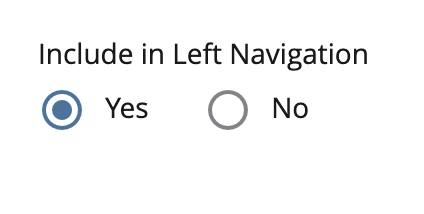
These instructions will assume that you have marked your assets for inclusion!
Pages
Pages will be included as long as the folder they are inside of is included and has an index page (see folders). They will appear on the navigation using the "Title" you gave the page.
Folders
Folders can be excluded from your navigation. However if you want them to appear you must either:
- Add a page with the name "index" (where the navigation takes the title of the index page) or
- Make the folder into a "stub" menu. A stub menu will:
- Appear on the navigation with a plus (+) sign next to it
- Take the title of the folder for the navigation and
- The navigation item itself will NOT be clickable.
- Only the items which appear when the plus is clicked will take your user to a page.
Nested Folders
If you put a folder with an index page inside another folder, a plus sign will appear next to that item and the pages inside it will appear on the navigation after clicking both plus signs. See this information on Complex navigation.
Files other than pages (PDF, Word, PowerPoint)
When you add a pdf or a Word document it will NOT show up on your navigation. If you want it to, then you need to create a reference to it. You will need make sure the document asset in Cascade has a title, or it will not show up (in fact it will just repeat the navigation item above it)
External Link Assets
External link assets can appear on your navigation. However you must give these a title.
Organizing your navigation
Most of your navigation will be built by Cascade using the folders and assets you have inside of them. Group your pages and files logically and you will be mostly there. Once you have that done, you can reorder and reorganize these using the site content view