Making a page go away
Making a page go away
Making pages go away (unpublishing or deleting)
Sometimes you just want to make stuff go away. In Cascade you have a choice between deleting content or simply unpublishing content.
Deleting assets
Deleting is as simple as right clicking on the asset and choosing "delete." Be aware that this will put your content in the "trash" where it will eventually go away permanantly.
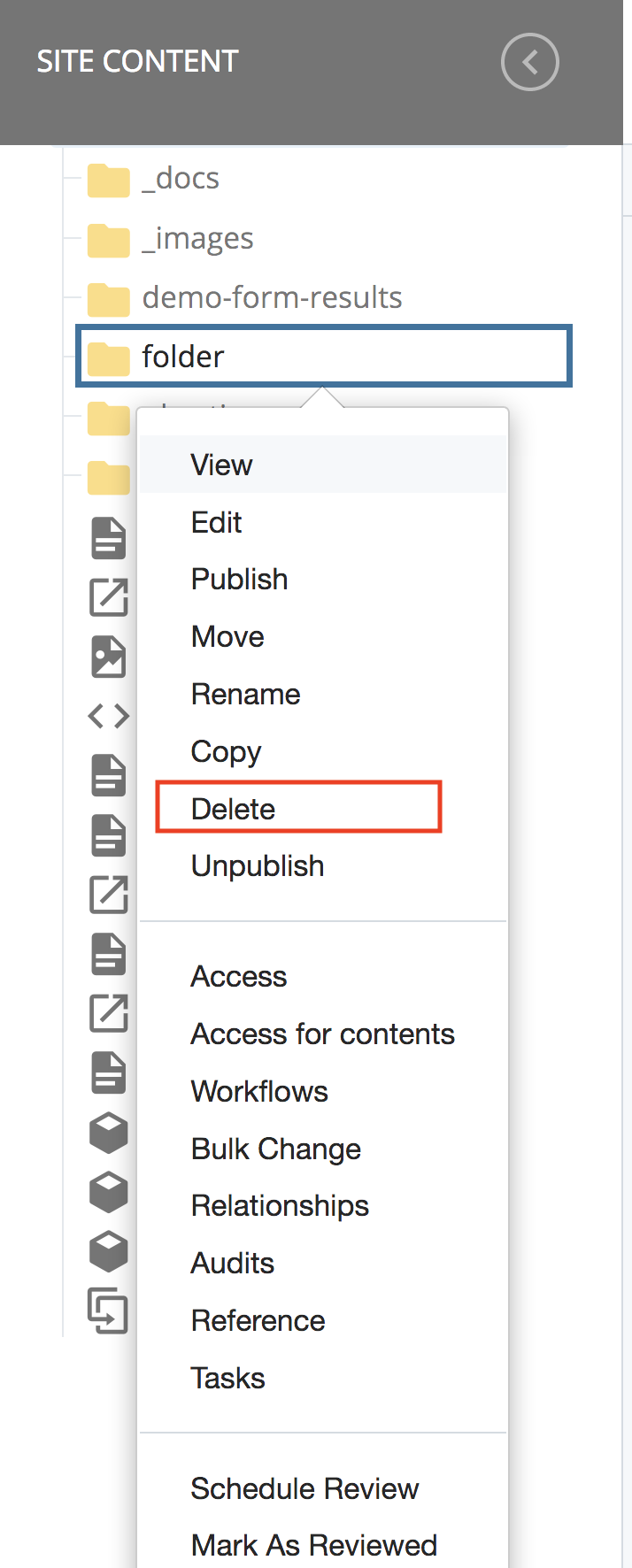
Unpublishing assets
If don't want to throw away the content, you can simply "unpublish" a document or a folder and that content will be removed from the server, no longer be visible to the world, but will remain in Cascade where if you want it back you can get it. Unpublishing is a 2 step process:
- Unpublish the folder, page or file:
- right click on it's icon in the left column inside of Cascade
- choose "unpublish"
- submit
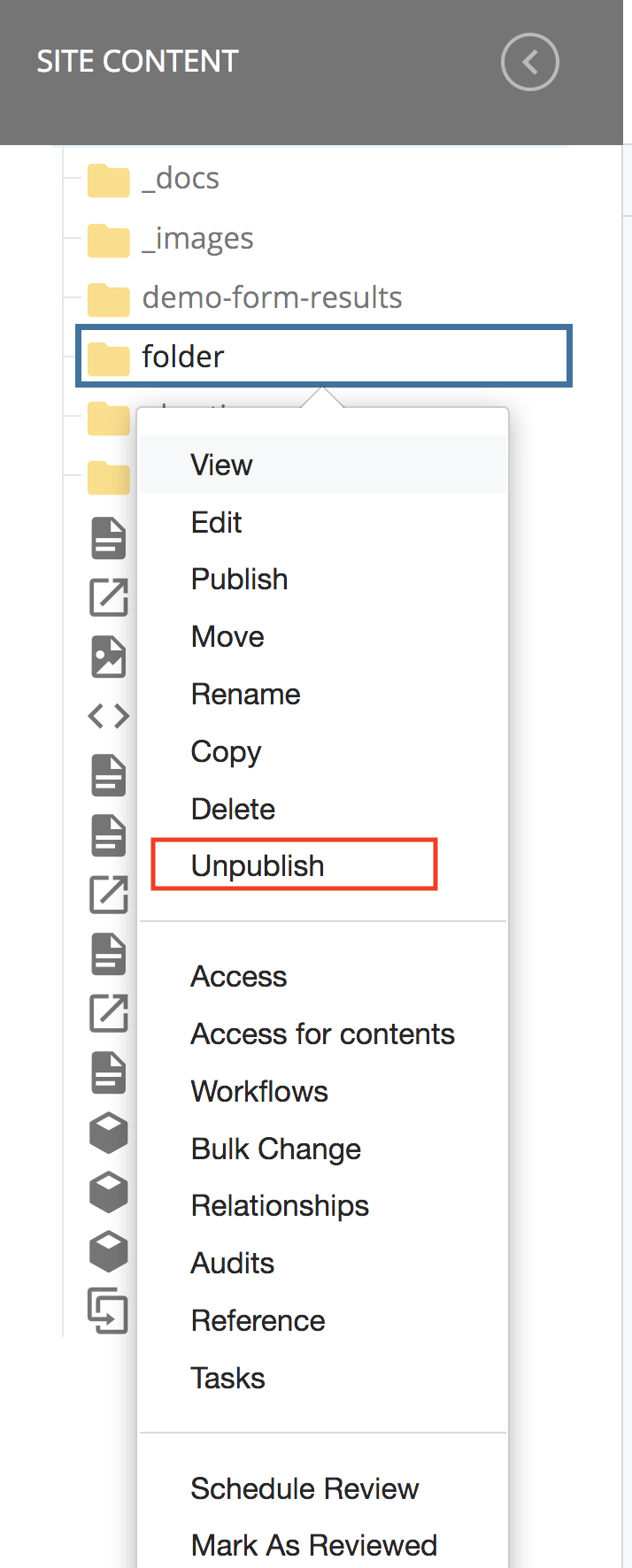
- Set the page so that it is no longer included in future publication:
- Open the asset as though you were going to edit it
- choose "configure" at the top of the editing area
- uncheck the publish and indexing items at the top of the dialogue box
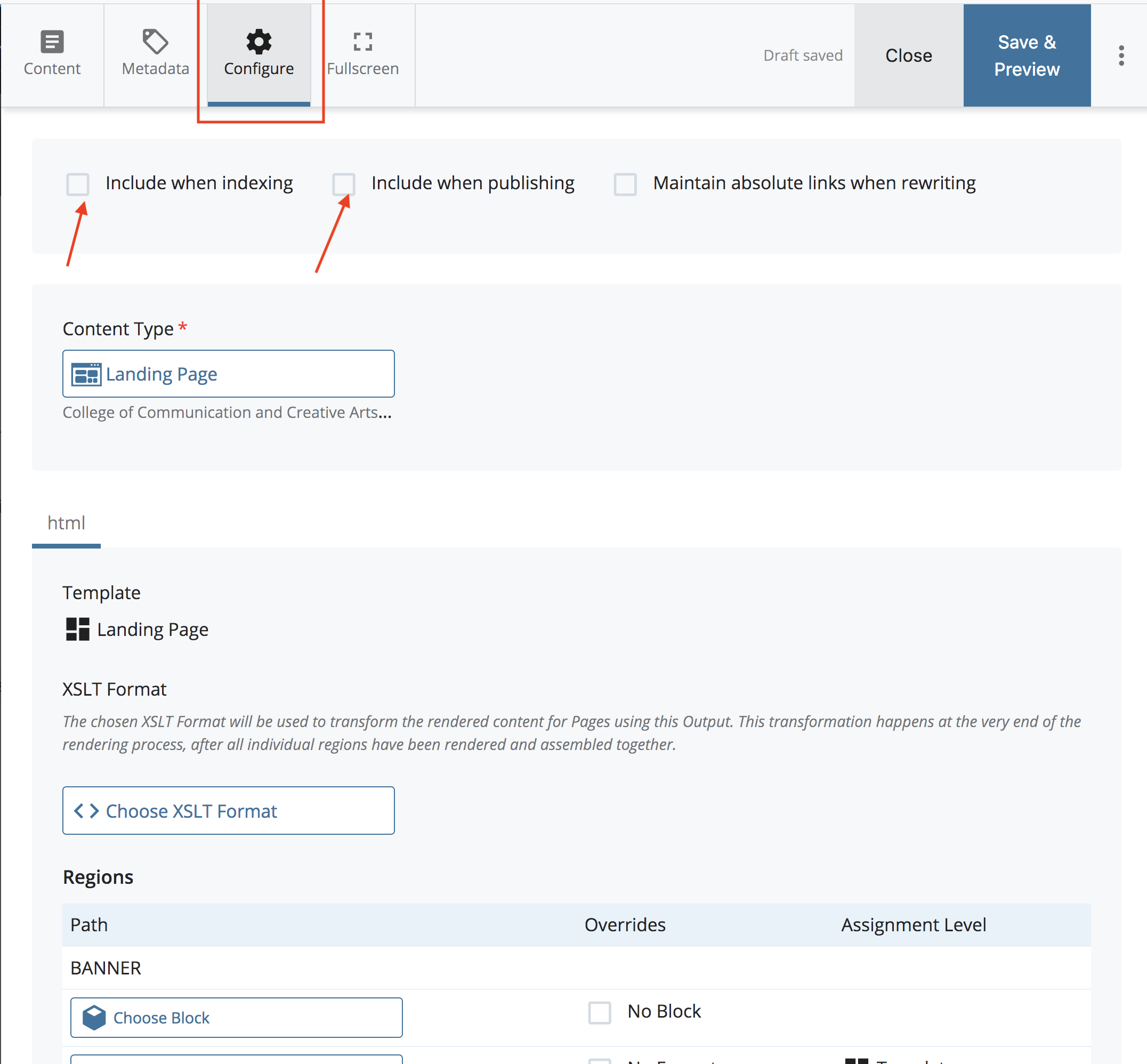
Web Services - Cascade Documentation
Main Menu
- Web Services
- University Web Services Policy
- Cascade Editor Guide
- Web Analytics Documentation
- Project Request Form
- Rowan Cascade Documentation
- Logging In
- Editing a current page
- How the Left Hand Navigation Works
- Creating New Pages
- Adding Content Sections
- Adding Other Content
- Starting a New Site
- Submitting & Publishing
- Getting Started with Cascade Blogs
- RSS Feeds and News Pages
- Images
- Troubleshooting
- Communication & Collaboration
- Accessibility
- SOM - Cascade Documentation
- Website Ambassadors
- Contact Us