Adding text-image combos
Adding text-image combos
Image/Text combinations
Image/Text combinations offer you a way of listing items with associated pictures. These can be used to create a list of common events or staff members. Here are some examples:
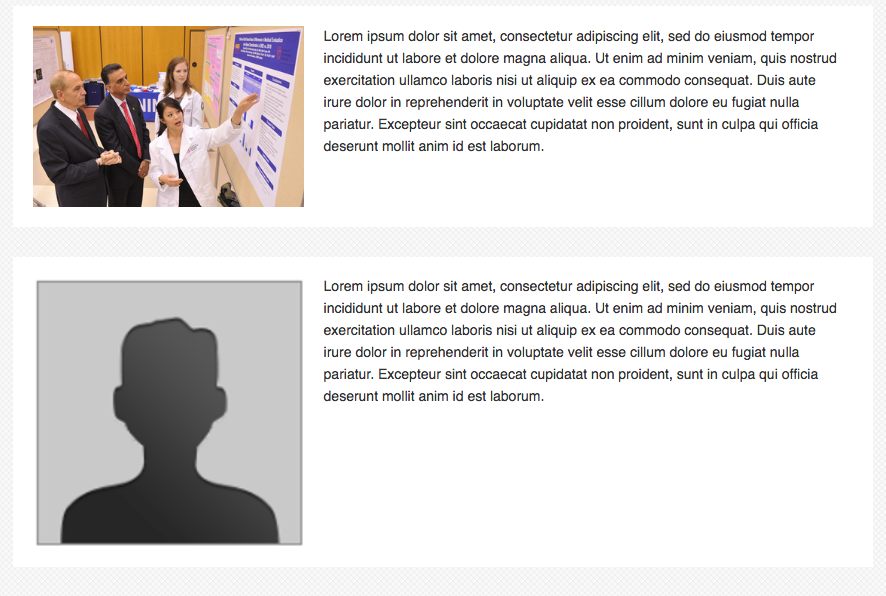
To add the image/text combinations,
- Open your page for editing
- Click the "Add content type" checkbox under the "main content" area to add a new Content Section
- Choose "Image/Text Combo" from the drop down menu
- Add the image and text for your first box
- Click the plus sign to add another and continue by adding image and text for as many items as you wish to list.
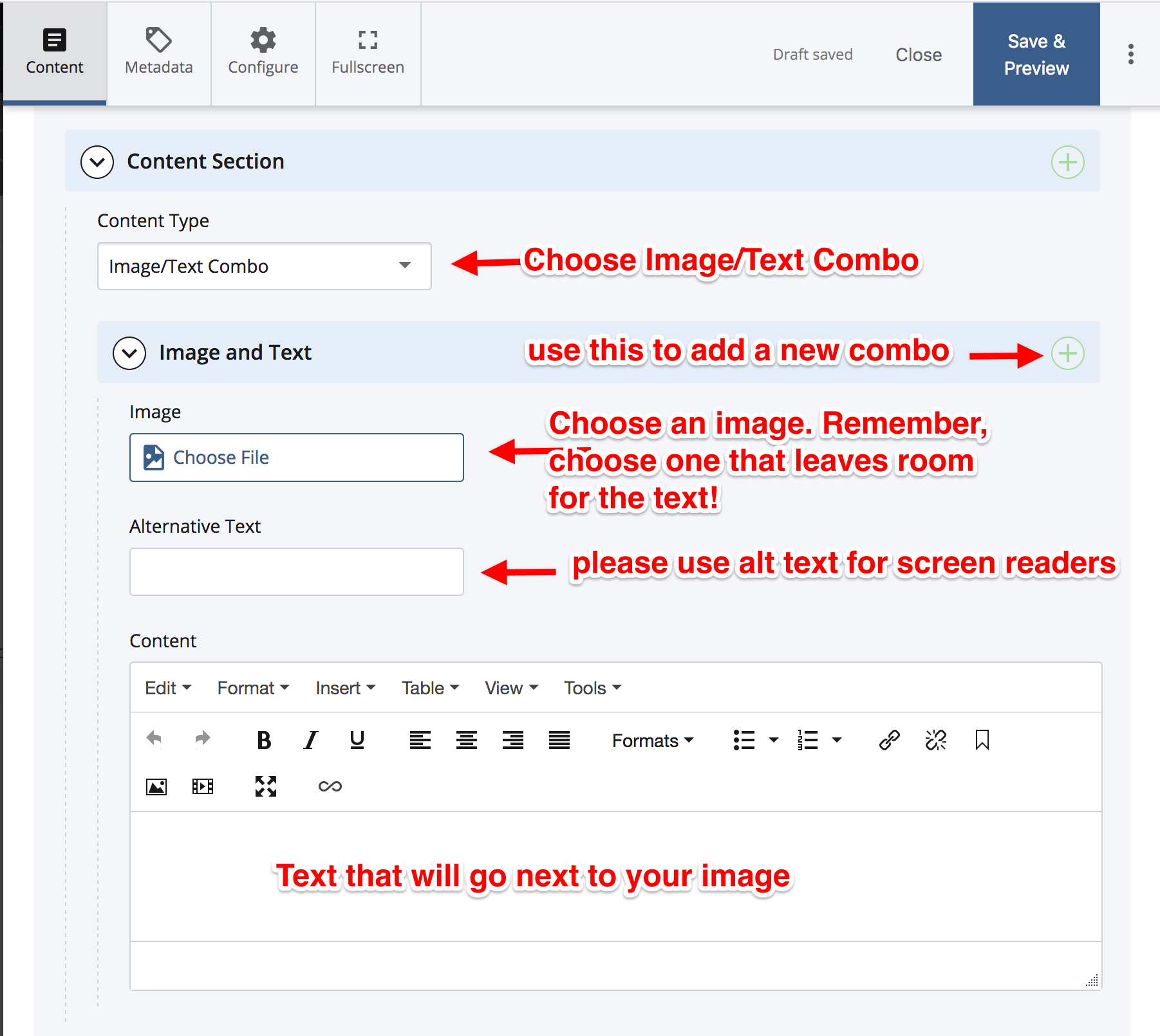
Once you've filled out box for each item on your list, you can rearrange them by using the up and down arrows next to the plus sign you used to add a new item.
Web Services - Cascade Documentation
Main Menu
- Web Services
- University Web Services Policy
- Cascade Editor Guide
- Web Analytics Documentation
- Project Request Form
- Rowan Cascade Documentation
- Logging In
- Editing a current page
- How the Left Hand Navigation Works
- Creating New Pages
- Adding Content Sections
- Adding Other Content
- Starting a New Site
- Submitting & Publishing
- Getting Started with Cascade Blogs
- RSS Feeds and News Pages
- Images
- Troubleshooting
- Communication & Collaboration
- Accessibility
- SOM - Cascade Documentation
- Website Ambassadors
- Contact Us