How to name content assets
How to name content assets
What's in a "name" in Cascade CMS
First things first! "Names" and "titles" are two different things meant for two different audiences:
- NAMES are for the machine behind Cascade and are akin to file names on your own computer.
- TITLES are for people to read and appear on the tabs in a browser window and on your left-hand navigation.
Everything in Cascade has a "name" and how you "name" things will be very important. Keep this information in mind as you build your site!
When Cascade asks you for a "name," it wants you to choose a "name" that is machine readable and a "name" that will become part of your web address or URL. These "names" are NOT the titles of pages nor are they the label on the navigation someone will click on to get to your page.
Folder and page names must always:
- Be lower case
- Contain no spaces
- Contain no special characters other than a hyphen (-) or an underscore (_)
Read on for more information about why "names" are important not only in Cascade but also in general.
With the launch of Cascade CMS 8.7, Cascade will force you to name a folder or a page properly. if you try to enter a name that contains spaces or upper case letters, Cascade will do one of three things:
- it will save, but throw an error when when you try to submit. In this case it might offer you an option to let Cascade name your page or folder. Simply click the link TWICE to accept that name.
- It may throw the error while you are actually typing the name. In this case it will again offer you an option to accept Cascade's version of the name.
- If your error contains a special character, it may alert you to that separately from the error about spaces in the name.
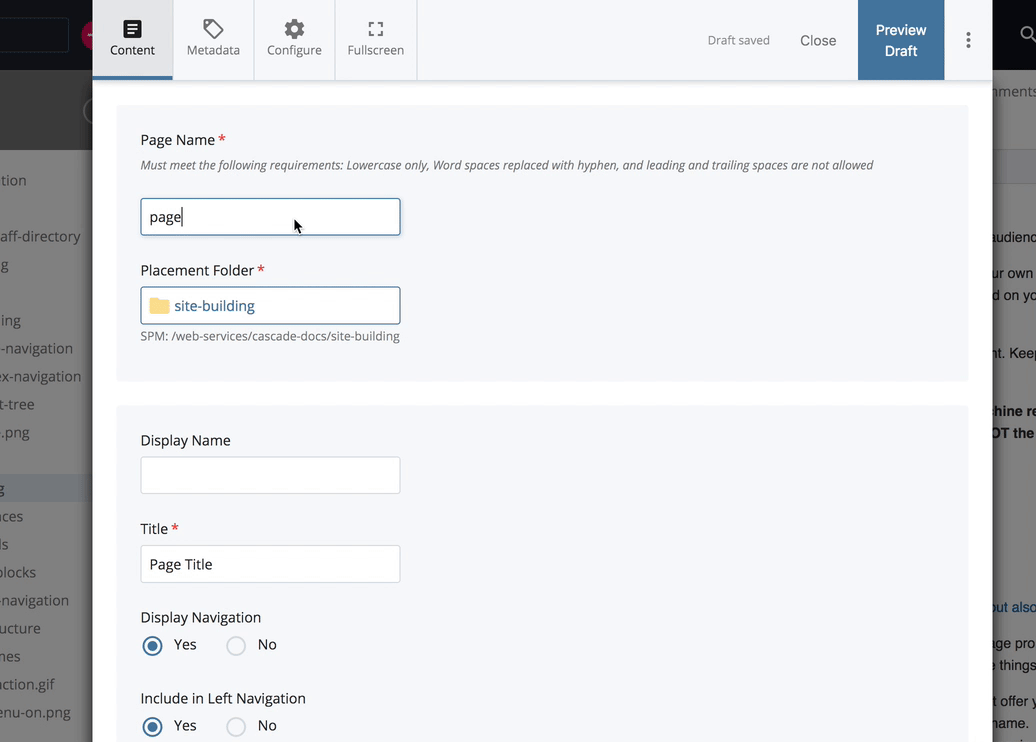
Why all the fuss about names? (or How naming things well is good for you and for the world.)
The "name" you choose in Cascade can impact your web visitors directly and indirectly.
The wrong page or folder name can break your links
NAMES become URLs (web addresses) and those addresses become part of LINKS to your content.
If you look at a standard web address you will see something like this:
"rowan.edu/training/cascade/page_names.html"
Think about this the way you think about an address in the real world except it starts at the most general address and narrows down to the specific. That Address or URL says that the content lives in the domain of "rowan.edu" in a FOLDER or directory named "training" and inside that is another folder named "cascade" and inside that folder is a PAGE named "page_names.html."
If you include spaces or other non-alphnumeric characters that are not a hyphen or an underscore, servers, visitor's browsers and other applications may not understand the address. For geeky information explaining why this happens, you can read all about URL encoding. However, what you need to know is that even if you test a link with spaces in it and all looks right, someone else might click it only to see all those spaces turned to "%20." In short, should someone send the link to someone else or create a link using the URL, their html editor, word processor, email program or chat program may translate some non-alphanumeric characters in incompatible ways. Bottom line, just use good machine friendly names!
Bad names can mess with Google
Remember in the first paragraph I said that "names" need to be "machine readable?" Well, your friendly neighborhood Google search engine is one huge machine! When you search using Google, that machine chooses which results to show first on its opening page. Exactly how it decides is something of a black art, but what we do know is that it uses URLs or web addresses as one key to understanding what content is in your site. So even if your web visitor doesn't ever look at the page URL (address), Google does. So choose those page and folder names carefully. Make Google happy!