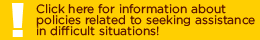Rowan Global Graduate Student FAQs
Rowan Global Graduate Student FAQs
Frequently Asked Questions - Rowan Global Graduate Students
Below are some of our most frequently asked questions (click each question to view the responses). If your question is not answered below or you are still unsure, please email Rowan Global's Office of Advising and Student Information Services (OASIS) at globalstudent@rowan.eduGeneral FAQs
How do I access my Rowan University accounts, including email?
New Students Rowan NetID, Banner ID & Email Information
Once your accounts are active, please start checking your Rowan University email daily.
Who is my Advisor?
Graduate Program Coordinators are listed here.
Who do I go to for help?
Your Program Coordinator is the expert for your program - contact them for questions about your coursework, academic progress, thesis and other academic requirements, placements/field experience requirements, and additional academic questions.
The Office of Advising and Student Information Services (OASIS) team is available for assistance with registration, registration-related deadlines and policies, graduate transfer credits, student status, and anything else related to your student record. Please contact Rowan Global's OASIS team at globalstudent@rowan.edu
Graduate Academic Services can help with questions related to academic support, such as thesis and dissertation support, graduate writing, and tutoring.
The Division of Information Resources and Technology (IRT) are available for technical support, including Rowan NetID, device connectivity and technical issues in Canvas.
Who do I contact about accommodations?
The Office of Accessibility Services provides accommodations and assistance to students with various documented disabilities in accordance with Section 504 of the Rehabilitation Act of 1973 and the Americans with Disabilities Act (ADA) of 1990. Students who meet University admissions requirements (i.e., otherwise qualified to attend the University) are required to submit appropriate documentation so that the University can determine whether they qualify for reasonable accommodations.
Please register using the Accessible Information Management (AIM) system, and contact Accessiblity Services with any questions.
What is the new student checklist?
How do I update my contact information?
Registration
When do I register for classes?
Fall registration typically opens in March of each year. Spring registration typically opens in October of each year. Summer registration typically opens in mid to late February. Registration dates and deadlines are located on the Office of the Registrar website.
How do I register for classes?
- Contact your Program Coordinator to select courses and review pre-requisites before registering.
- Log in to Self-Service Banner. Online registration is open 24 hours a day, 7 days a week through the drop/add period.
- Please see Student Registration instructions and save them for reference in future terms.
- The easiest way to look up Course Reference Numbers (CRN) is via Section Tally. You can learn more about navigating Section Tally here.
What if I need to change my registration?
The drop period for most Rowan courses is the first 5 business days of the course. For some accelerated course offerings (particularly during Summer and Winter sessions), the drop period is fewer than 5 business days. After the official late drop/add period, students are financially and academically responsible for their classes..
- For information regarding the drop period for a particular course, please contact the Office of Advising and Student Information Services at globalstudent@rowan.edu or visit the Office of the University Registrar website for official deadlines.
What are the add/drop/withdrawal policies for Rowan University?
Registration-related policies and deadlines can be found here.
Students are always encouraged to speak with their Program Coordinator about any adjustments to their registration and potential impacts on academic progress and their anticipated graduation date.
Financial Questions
What is the tuition rate?
Who do I talk to about my bill?
All tuition payments and billing questions can be directed to the Office of the Bursar.
856-256-4150
Where do I go for information about Financial Aid and scholarships?
Please contact the Financial Aid Office
https://sites.rowan.edu/financial-aid/
Phone: 856-256-4250
Email: financialaid@rowan.edu
Federal School Code: 002609
Are Graduate Assistantships available?
Please visit this page for more information about Graduate Assistantships.
Schedules, Classes and Textbooks
How do I view my course schedule?
Your course schedule is available in Self-Service Banner under the student tab.
- Log into Self-Service Banner (ssb.rowan.edu), select the “Student” tab
- Select “Registration (new interface)”
- Use your Rowan Network Username and Password to log-in on the next screen.
- Select “View Registration”
- Under the screen titled “View Registration”, select the tab that says “Active Registration”
- You will then find your full course schedule
How do I know if I need a textbook for my course?
Access Self-Service Banner, then:
- Log in using your Rowan Network Username and Password
- Click the student tab at the top of the page
- Click on registration
- Click on view registration information
- Click on schedule details
- Select a course
- Click on Bookstore Links then click on Barnes and Noble link
- Select the term you are enrolled in and click submit
- This will bring you to your bookstore shopping cart with all of your required materials
- You can also find required materials in your course syllabus
You can also view a textbook screenshot guide here or search directly on the Barnes and Noble Find Course Materials page.
What is Canvas? How do I access my courses in Canvas?
Canvas is Rowan University’s online learning management system where students access and complete their online coursework.
To view your courses, as well as RowanNEXT in Canvas:
- Go to https://my.rowan.edu/
- Log in using your Rowan Network Username and Password
- Click "Access My Courses in Canvas"
You will then be able to view your Dashboard and all of your courses for the semester.
What is RowanNEXT?
When will my courses become available?
All online courses will be available in Canvas approximately 4-7 days before the semester begins.
Additional FAQs
Do I need to submit immunization requirements?
All degree-seeking students, regardless of mode of delivery, are required to submit the necessary health forms. Non-degree seeking students do not.
What are the GPA and grade requirements for graduate programs?
Graduate students must maintain at least a 3.0 cumulative GPA. Grade requirements are based on the Academic Review Category of a student’s specific graduate program. Students should confirm/discuss their program’s academic category policy with their Program Coordinator.
For additional information about School of Graduate Studies policies, Satisfactory Academic Progress, and more, please visit the School of Graduate Studies website.
I have a hold on my account - what does that mean?
There are a number of potential holds:
- Bursar Hold - Typically related to past due student accounts. Please contact the Office of the Bursar.
- Wellness Center Hold - Typically related to outstanding Wellness Center requirements (health forms and immunization record). Please contact the Wellness Center for assistance.
- Rowan Global Hold - These holds are typically related to any probationary admission requirements as outlined in your offer letter. Please contact the Rowan Global OASIS team for assistance globalstudent@rowan.edu