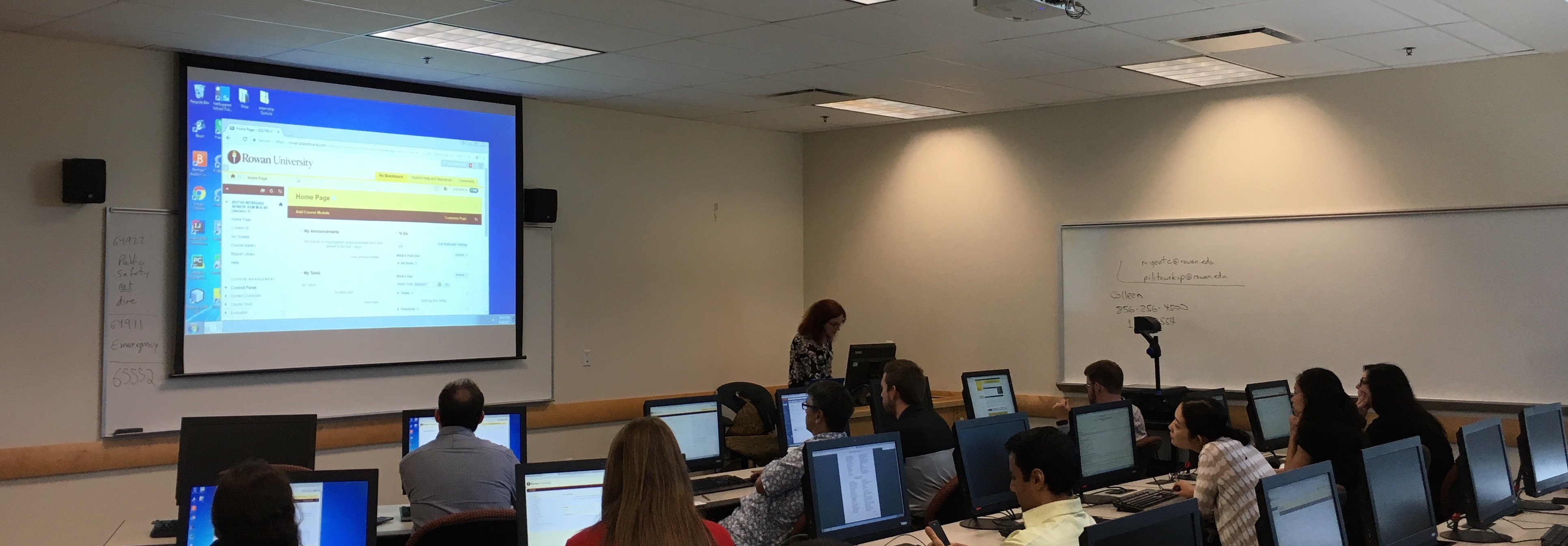Teaching Technology Resources for Faculty
Teaching Technology Resources for Faculty
Teaching Technology Resources for Faculty
New for Rowan Faculty: Hypothesis at Rowan
The annotation tool, Hypothes.is, enables users to contribute notes in the margins of digital texts from the web or pdfs in Canvas, sharing highlights, threaded comments, tags, links, images, and more. Using it fosters genuine, creative, and collaborative discussion producing a deeper, contextual understanding of readings; in short, we have found Hypothesis’ interface produces more engaging, immediate, and thoughtful responses than traditional discussion boards.
Tech Tools for the Classroom
Engagement
Backchanneling with Google Slides - use the Audience Q&A feature in Google Slides which allows the audience to ask questions during live presentations.
Chatzy.com - allows you to create a free chat room for back channeling or chats for synchronous learning. You do not have to have an account and it works on most browsers and does not require Flash.
Hypothesis at Rowan - The application, Hypothes.is, enables users to contribute notes in the margins of digital texts from the web or pdfs in Canvas, sharing highlights, threaded comments, tags, links, images, and more. Using it fosters genuine, creative, and collaborative discussion producing a deeper, contextual understanding of readings; in short, the Hypothesis’ interface produces more engaging, immediate, and thoughtful responses than traditional discussion boards.
Kahoot! - A free gamed-based response system for schools, universities or businesses. You are able to create and play quizzes, discussions or even surveys using any device with a web browser… including a laptop, iPad, iPhone, iPod, Android, Chromebook, Windows Phone or PC, etc.
JeopardyLabs - allows you to create a customized jeopardy template without PowerPoint. The games you make can be played online from anywhere in the world. They also have a library of games made by others that you can use.
Plickers - Students answer questions by holding up unique cards, which means students do not need a device or an account or the Internet. To learn more, see What is Plickers?
Poll Everywhere - a free, online tool that allows up to 40 students to text their answers to your questions. To learn more, see How It Works.
Socrative - a free, online personal response systems that has students using their own web-enabled device (laptop, iPad, iPhone, iPod, Android, Chromebook, Windows Phone or PC, etc.). Limited to 50 students. It can be used for quick exercises, exit tickets, quizzes, and games. Student responses are presented in an Excel file or viewable online as a Google spreadsheet. To see how it works, watch this video (scroll down page).
TED-Ed - There are two types of TED-Ed lessons. The first, TED-Ed’s award-winning original lessons, represent collaborations between expert educators, screenwriters and animators. Each collaboration aims to capture and amplify a great lesson ideas suggested by the TED community. The second type of TED-Ed lesson can be created by any website visitor, and involves adding questions, discussion topics and other supplementary materials to any educational video on YouTube. TED-Ed lessons can be used for flipping a class, class cancellations, and supplemental material.
Collaboration
DebateGraph - a free mind mapping tool that allows you to create your own mind maps and/or explore and contribute to maps created by others. DebateGraph is a global community of mappers with over 17,000 maps.
GoConqr - (formerly ExamTime) an online learning platform that gives you the tools you need to prepare, study and succeed. Your students can create mind maps, quizzes, flashcards, take notes, and form groups for studying.
Hypothesis at Rowan - The application, Hypothes.is, enables users to contribute notes in the margins of digital texts from the web or pdfs in Canvas, sharing highlights, threaded comments, tags, links, images, and more. Using it fosters genuine, creative, and collaborative discussion producing a deeper, contextual understanding of readings; in short, the Hypothesis’ interface produces more engaging, immediate, and thoughtful responses than traditional discussion boards.
Popplet - is a collaborative mind/concept mapping or brainstorming tool that will allow you to insert images, videos, and hyperlinks. This tool also allows multiple users. It allows one free map. Popplet can also be used as a presentation tool. They also have an iPad app.
Prezi - good for interactive classroom sessions or group projects. Allow up to 5 free presentations. Collaborate in real time with up to 10 others, whether in the classroom or at home, to brainstorm and create your presentation on one shared virtual whiteboard.
Presentation
EDpuzzle - free (up to 20 videos) Web 2.0 tool that allows you to take pieces of other videos, add your voice to them and embed quizzes.
Educreations - is a free iPad app that is a recordable, multi-page whiteboard that can be use to explain concepts. It is simple to use and can be used for flipping a class, inclement weather closings, or teaching a lesson. Recordings are web based.
Popplet - is a collaborative mind/concept mapping or brainstorming tool that will allow you to insert images, videos, and hyperlinks. This tool also allows multiple users. It allows one free map. Popplet can also be used as a presentation tool. They also have an iPad app.
Prezi - good for interactive classroom sessions or group projects. Allow up to 5 free presentations. Collaborate in real time with up to 10 others, whether in the classroom or at home, to brainstorm and create your presentation on one shared virtual whiteboard.
Organization
Evernote - is a free web based tool and app that can be used as your personal digital filing cabinet. It stores your notes, images, documents, web clips and audio notes and allows you to search through what you store. Sync makes your notes accessible across all your devices.
Toodledo.com - a free web-based to-do list that also has an iPhone and Android app. You can create recurring to-do lists, give your tasks different priorities, store your notes and outlines. It will also sync between devices.
Zotero - is a free, easy-to-use tool to help you collect, organize, cite, and share your research sources. It collects all your research in a single, searchable interface. You can add PDFs, images, audio and video files, snapshots of web pages, and anything else.
Communication
Chatzy.com - allows you to create a free chat room for back channeling or chats for synchronous learning. You do not have to have an account and it works on most browsers and does not require Flash.
Slack - used to communicate with groups. (limited free version available)
Assessment
Kahoot! - A free gamed-based response system for schools, universities or businesses. You are able to create and play quizzes, discussions or even surveys using any device with a web browser… including a laptop, iPad, iPhone, iPod, Android, Chromebook, Windows Phone or PC, etc.
RubiStar - a free online tool that helps teachers create quality rubrics that can be saved and edited. If you struggle with creating rubrics this tool will simplify your life.
Socrative - a free, online personal response systems that has students using their own web-enabled device (laptop, iPad, iPhone, iPod, Android, Chromebook, Windows Phone or PC, etc.). Limited to 50 students. It can be used for quick exercises, exit tickets, quizzes, and games. Student responses are presented in an Excel file or viewable online as a Google spreadsheet. To see how it works, watch this video (scroll down page).
Information Resources & Technology (IRT)
Get Digitally Prepared for a New Semester
Rowan Cloud Storage Options
Rowan University's approved cloud storage options, Google Drive and OneDrive, can serve the data storage needs of most employees, including those who have access to confidential data.
For other options, review the article on Rowan-approved file storage and backup options.
LinkedIn Learning
Teaching & Learning
Working, Teaching & Learning Remotely
IRT Support & Training
Updated 2/23/24
These links are being provided as a convenience and for informational purposes only; they do not constitute an endorsement or an approval by the Rowan Faculty Center for Excellence in Teaching and Learning of any of the products, services or opinions of the corporation or organization or individual. The Rowan Faculty Center for Excellence in Teaching and Learning bears no responsibility for the accuracy, legality or content of the external site or for that of subsequent links. Contact the external site for answers to questions regarding its content.