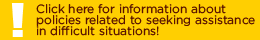Cable TV
Cable TV
Cable TV & WiFi
Cable & Streaming TV
As of July 1, 2024, Rowan University will turn down our cable TV service offered through Apogee’s Stream 2 due to low usage. You can access thousands of movies through Campbell Library’s online databases at go.rowan.edu/watch, and we also encourage you to check with your local public library for free streaming options (e.g. Freevee, PlutoTV, PlexTV, FuboTV, TubiTV, and XumoTV.)
For more details and instructions, visit the IRT web page on cable TV and review IRT’s article on Cable TV service at Rowan.
WiFi Access
Laptops, Phones & Tablets
RowanWiFi is the easiest way to get online at Rowan University. To connect your laptop, phone or tablet to RowanWiFi:
- Select RowanWiFi
- Log in with your Rowan NetID
You’ll be asked to reauthenticate to RowanWiFi every 90 days. For more information, visit IRT’s wireless networking page.
You can also connect your computer to the wired network on campus, but your computer must meet certain security requirements, including antivirus software. For more information, visit IRT’s wired networking page.
Gaming Consoles
You can wirelessly connect Playstations, Rokus, Apple TVs and other entertainment devices to the internet through RowanWiFi. You’ll need to know your device’s MAC address and register it at rowan.edu/device. Once those steps are complete, you can connect your device to the RowanWiFi network.
For more information, review IRT’s article on connecting gaming consoles and other devices to RowanWiFi.
Username & Password Issues
To activate your Rowan NetID for the first time or update your password, visit netid.rowan.edu.