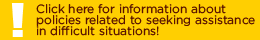Requesting to Change Your Assignment
Requesting to Change Your Assignment
Room Swap & Waitlist Requests
Step-by-Step Instructions:
How to Join a Waitlist for Room Changes (NOT Room Swap Requests):
- Log into https://go.rowan.edu/myhousing
- Click “Room Selection/Roommate Matching”
- Select “Room Change Request”
- Select the waitlist you would like to be on and add comments
- Click submit
- View current position on the waitlist
How to interpret your waiting list number:
If your priority is 10, this means there are 9 people ahead of you on the waitlist for the same housing preference(s). However, availability is also based on gender of units.
All Waitlists Open: Monday, February 2 at NOON | All Waitlists Close: Friday, February 27 at NOON
How to Complete an Online Room Swap:
- Log into https://go.rowan.edu/myhousing/
- Click on “Housing Applications & Forms (select term)” on the top menu in MyHousing
- Complete the application
- The person you want to swap with must also complete this form or it will be denied
- Housing staff will complete the swap once both requests are submitted and notify you of your completed room swap via your Rowan email address.
Swap Form opens: Monday, February 2 at NOON | Closes: TBD, March 2026
Frequently Asked Questions:
I'm having roommate concerns. Do you have any resources for me?
Below are options residents can explore if they are having roommate concerns:
1. Talk with your roommate: Sometimes small issues arise that are left unresolved leading to larger roommate concerns. When little things arise, bring it to your roommates' attention and agree on a better way you will handle the same situation in the future. Make sure any changes you make to your roommate contract are updated on the contract itself. Residential staff can assist with this process.
2. Talk with your CA: If you are not quite sure how to approach this conversation with your roommate, contact your Community Assistant for advice and guidance.
3. Meet with your Community Director: Sometimes issues that arise between roommates can be easily resolved through mediation or open communication with a neutral third party. Our graduate and professional staff members are trained to assist residents with dealing with some of these difficult and awkward situations. If you have any concerns or issues, please contact your Community Director and set up a meeting to explore your options.
4. If the above three (3) steps have proved unsuccessful, you may request an assignment change through the respective swap/waitlist form.
What happens if I change my room but want to go back to my original room?
How can I get a room to myself?
What if I want a room change after the online process closes?
What is needed for a Room Swap?
Is a Room Swap the same as Roommate Matching?
What if I don't have someone to swap with but still want to change my room?
Can I cancel my request?
By completing these forms, am I guaranteed a room change?
Please note: Not all room change requests will be approved due to lack of availability and the large number of requests received within an academic year. Additionally, students who complete a room change/swap are responsible for the maintenance of the room and accept the condition.
If we are able to meet your request and we have a room available to offer you, you will receive an email to your Rowan email address informing you of this information as well as the hall/room location you can accept to be re-assigned to.
You must set up an appointment and respond to the Department of Residential Learning and University Housing by the date listed in the email. Your room change will be unable to occur if you fail to respond by the date indicated in the email and/or if you fail to schedule an appointment within the allotted time given.