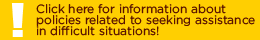How To Select A Meal plan
How To Select A Meal plan
How To Select a Meal Plan
Meal plan selection for Spring 2026 is now open—make your choice today!
Note: Students who are living in an apartment ARE NOT REQUIRED to have a meal plan.Please remember that all incoming first-year students who are living ON-CAMPUS will be required to have a minimum of 14 meal swipes per week plan for the first semester.
Students will be able to go down to a 7-meal swipe per week plan the second semester.
Residential and commuter students can make their meal plan selections through MyHousing by selecting the Dining Tab.
Please go to MyHousing if you have not completed this application. The charge for the meal plan will be added to your University Bursar account. If adding or upgrading a meal plan after the due date, payment should be made immediately via Banner Self-Service.
Please follow the below steps to select, cancel, or change your meal plan:
- Log into https://go.rowan.edu/myhousing/
- Select “Dining” from the top menu bar
- Click “Dining Plans”
- Select the term you wish to make changes for (ex. Fall/Spring 202X)
- Make changes by clicking “Select Dining Plan”, “Change Dining Plan”, or “Cancel Dining Plan”
Residents who reside in apartment-style housing or commuters may purchase any additional block plans throughout the semester. Gourmet Dining oversees all dining options throughout campus. For a complete list of dining options available, please visit Gourmet Dining.