Faculty Center
Faculty Center
The Faculty Center for Excellence in Teaching and Learning creates valuable and appropriate connections across campus to facilitate individuals’ growth as engaged university citizens; and serves faculty, librarians, and the institution in pursuit of teaching, scholarship, and creative excellence.
The Faculty Center provides programming and services in three areas:
- Induction and ongoing support of faculty and librarians
- Professional development focused on
- research-based and culturally responsive teaching practices,
- acquisition of skills to support diverse learners, and
- academic career progress
- Institutional change relevant to diversity, equity and inclusion in teaching, scholarship, and creative activities

Digital Faculty Handbook
Links to important Rowan resources and information...

Faculty Center Announcements
Find out more about what is happening at the Faculty Center and on Campus
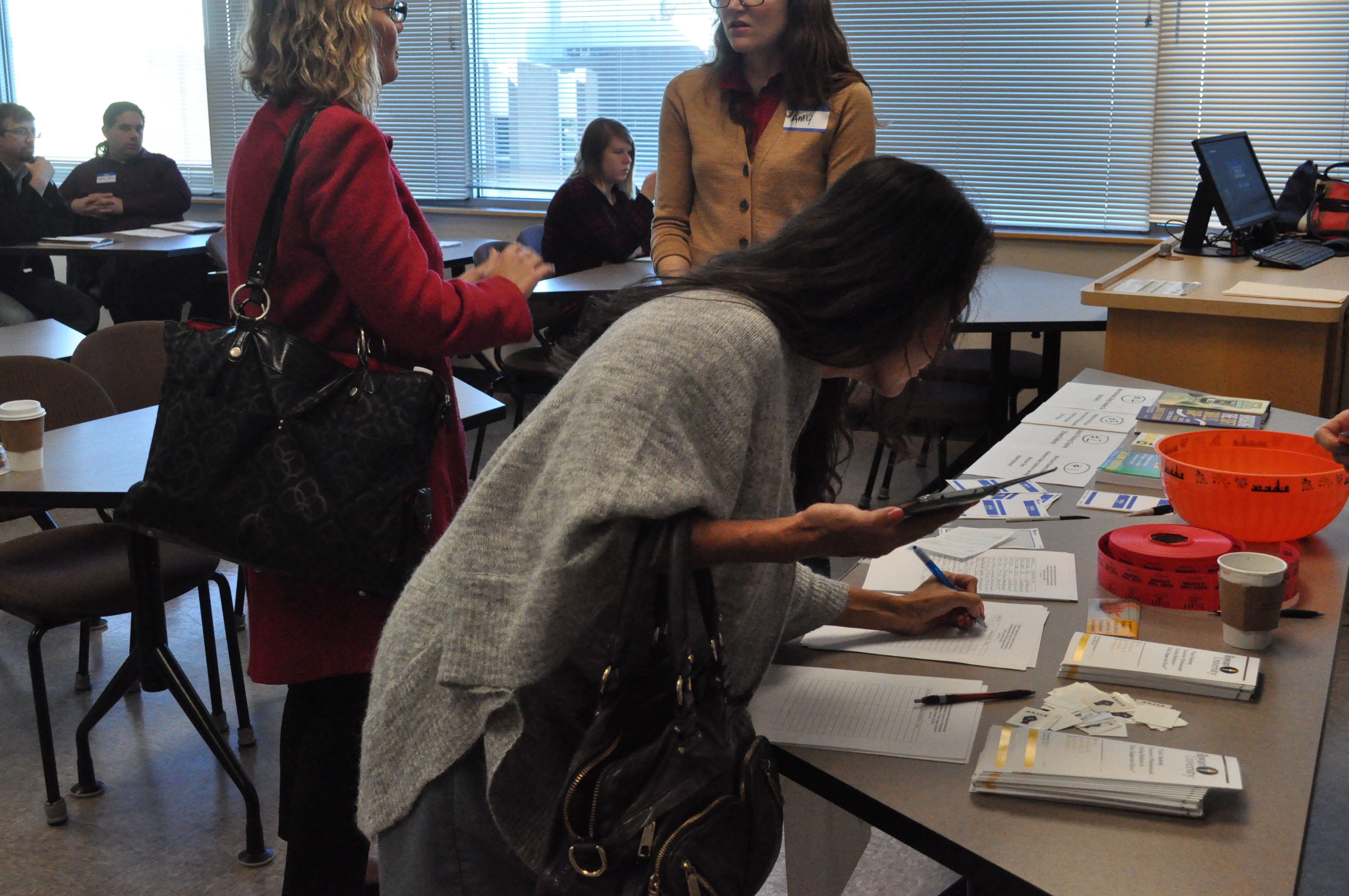
Faculty Events
Upcoming conferences, workshops, webinars, and other professional development events for faculty.
Updated 3/13/24