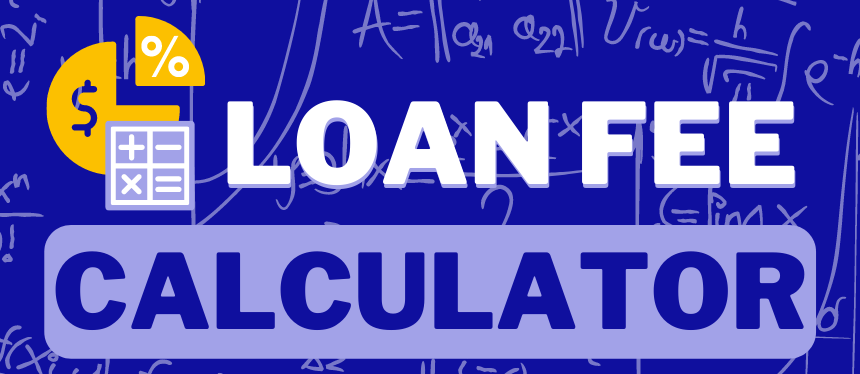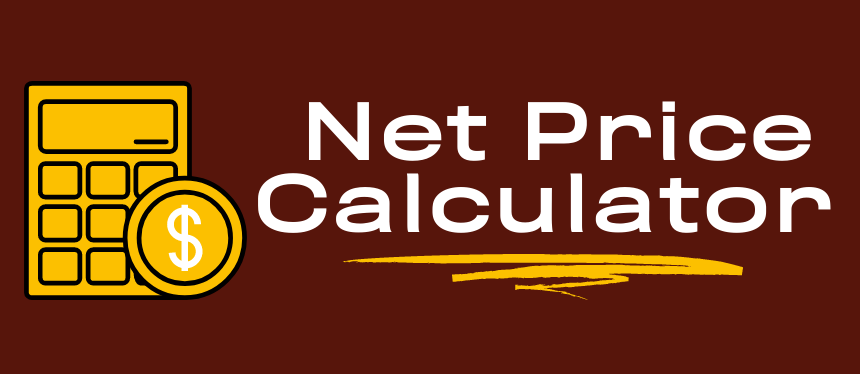Course Registration (Courses in Program of Study)
Course Registration (Courses in Program of Study)
Courses in Program of Study (CPoS)
Carefully choosing and scheduling your courses each term is essential to completing your program on time. When you are intentional about building your schedule with required courses for your program, you are more likely to finish your program on time and save money by avoiding additional tuition and course material costs.
Additionally, the U.S. Department of Education requires that institutions only distribute financial aid funds for courses that apply to a student’s specific degree program. This includes courses for the student's major(s), minor(s), CUGS, non-program electives, Rowan Core, Rowan Experience, and free electives needed to reach 120 credits. This means that if your specific award requires a minimum enrollment (half-time, full-time, etc.) only the credits for courses required by your program are used when determining your financial aid enrollment status.
The University has implemented a process called Courses in Program of Study (CPoS) which utilizes Degree Works technology to review your registration each term and notify you if any courses are not required for your program. This notification will allow you ample time to review your degree requirements and adjust your registration for either academic or financial aid purposes before the semester begins.
Short Video Overview
Academic Impact
From an academic perspective, the CPoS process will help you know early in the course selection process if your course registration is advancing you toward the completion of your program requirements.
Having this information early in the registration process could help you:
- replace a course that isn't required with another one that could help you graduate more quickly,
- review if your declared minor or additional program for which a course is required has not been added to your record, or
- take action if an exception or override you were expecting has not been entered into your Degree Works by your advisor.
Financial Aid Impact
Only credits for courses required by your degree program will count toward your enrollment for financial aid purposes. This means that if you're required to be full-time, part-time, etc. for some of your aid, you need to be extra vigilant that your schedule contains enough required courses to meet these minimums.
Even though you may be enrolled in 15 credits in a semester, if only 9 credits are from courses required by your program, your financial aid status will be less-than-full-time, making you ineligible for awards that require full-time enrollment.
Financial Aid Minimum Enrollment Requirements
Student Responsibility
It is your responsibility to work with your advisor, utilizing Degree Works, to choose and register for coursework that meets the minimum financial aid enrollment requirements.
Adjustments to your course schedule will not be automatically made for you.
Notifications & Required Actions
Email Notification
Review Your Degree Works
When you're notified that you have registered for coursework that's not required for your program you should first check Degree Works to see which courses appear in the “Courses Not Counting in Program but Applying to Credit Total” section. Courses listed in this section will not count toward meeting the enrollment requirements for financial aid.
Look to see if one of the reasons below explains why the course isn't counting toward your program
- you don't need this course to graduate,
- you have not declared a minor or additional program for which this course is required (contact your advisor to update this for you), or
- if an exception or override has not been entered into your Degree Works by your advisor.
No action may be required if you're not a financial aid recipient and/or don't receive Rowan Scholarships. This alert is still helpful as you may want to consider replacing the course with one that advances you toward completion of your program requirements.
Work with Academic Advising
If you're unsure about your program requirements or why a course you selected is not counting toward your program requirements, it's always best to discuss them with your academic advisor.
Course Substitute/Exception
If your advisor recommended that you take a course as a substitute to something within your degree program, and you receive notification that it's not part of your program, reach out to your advisor to request that they make the substitution or exception on your Degree Works audit. Once updated, that course will count toward your program and will help you meet the minimum financial aid enrollment requirements.
Additional Declared Minor, Program, or Certificate
If you intended to declare a minor, additional program, or certificate that's not reflected on Degree Works, work with your advisor to ensure your account is updated. Courses for your primary degree program as well as courses required for a declared minor, additional program, or certificate will count toward meeting the minimum enrollment for financial aid purposes.
Once this is updated, courses required for your minor, additional program, or certificate (once listed in Degree Works) will count toward minimum financial aid enrollment requirements.
Review Minimum Financial Aid Enrollment Requirements
Once you're sure your programs are correctly declared (majors, minors, certificates), and that any exceptions are processed by your advisor in Degree Works, double (and triple) check the number of credits that are required for your program.
Use this information to compare the number of credits required by your program with the minimum enrollment requirements for the various types of financial aid. Failure to enroll in enough required courses can result in some of your financial aid awards being reduced. Financial aid adjustments will be made as you make changes to your enrollment. Please allow up to seven business days for your financial aid awards to reflect any registration adjustments you may make.
Frequently Asked Questions
After I receive notice that I am out of CPoS compliance, if I make a registration change, will I be notified again that I am in compliance?
I feel like this course should be part of my program. How can I appeal a CPoS decision?
For a CPoS decision to be "appealed" the course(s) that are falling out of compliance must be resolved with either the addition of another credential for which the course is required or with an Advisor exception/override. That way Degree Works will show that the course is being applied to a requirement and those credits can count toward the minimum financial aid enrollment requirements.
Do I have to worry about CPoS if I’m not receiving financial aid?
Am I ever allowed to take a course just for fun or exploration?
If you are a financial aid recipient, you must be very careful when dropping or withdrawing from any course that is helping you meet the minimum financial aid enrollment requirement for your funding.