Non-PO Payment Request
Non-PO Payment Request
Non-PO Payment Request
The Non-PO Payment Request Form is used for reimbursement to faculty, staff members, or students who incur minor out-of-pocket expenses to accomplish official university business. These expenses must remain in compliance with the Accounts Payable General Payment Policy and cannot bypass the Office of Contracting and Procurement guidelines. All expenses must adhere to the authorized Non-PO Category List.
Note: If your current approver(s) has transitioned to a new department or is leaving the University, please contact Nonpoapprovalqueue@rowan.edu to request that the queue be updated.
Accounts Payable has created the ultimate resource for all your Non-PO and reimbursement questions. This extensive guide will help you understand each step of the process.
On this page:
Electronic Non-PO
Note: If your area is not set up to process Electronic Non-POs yet, please reach out to Joselyn Peoples (peoplesj@rowan.edu) for more information.
Accounts Payable has been rolling out a new process where end-users can directly process Non-POs into Banner.
The Non-POs route through an electronic approval process similar to how requisitions flow through approval queues in Banner. This electronic process not only eliminates the need to solely utilize paper Non-PO forms and obtain multiple written signatures but also enables easy tracking system to ensure reimbursement requests are not lost in the shuffle between emails.
Non-PO Instructions
Complete or Delete Banner Transaction
Retrieve Documents from OnBase
Non-Employee Travel
Those trained will process the Electronic Non-POs for travel reimbursements associated with non-employees like speakers and candidates. Please note you can only process any travel that does not require an encumbrance # since AP must process anything associated with an encumbrance # (affiliate travel requires an encumbrance number). Student travel will still be processed on paper through AP and employee travel will still be processed in Concur.
For supporting documentation attached in OnBase, the Non-Employee Travel Expense Form must still be utilized to serve as a reconciliation of all trip expenses, insuring IRS and State limits have not been exceeded. The traveler must still consent to everything being factually correct on the form, but the signatures on Section 5 will no longer be required since the approval in Banner will take their place. The FOAPAL also does not need to be listed since that will be presented in the direct pay.
The only other difference for travel reimbursements is the vendor invoice field, abbreviations can be found on the abbreviation sheet below.
Non-PO Instructional Videos
Video: How to Delete an Invoice
Definitions
Itemized Receipt – A document itemizing the goods received, and the cost per unit of each item. A document that only provides the total charge is not considered an original itemized receipt.
Non-PO Payment Request – Form used to generate disbursements and reimbursements for minor out-of-pocket expenses.
Proof of Payment – Documentation that proves the individual being reimbursed is the purchaser. See examples of acceptable proof of payment options under Preparing the Request--> Backup Documentation.
Substantiation – Documentation to support the payment. All payments must include original itemized receipts, proof payment, business purpose documentation, attendees' names, and the appropriate expense report for the incurred cost. See the Preparing the Request section for examples of the required documentation.
Deadlines
All reimbursements must be submitted within 45 days after the expense occurred
All expenses must be processed within the same Fiscal Year (July 1st - June 30th)
All reimbursements are processed promptly once the completed Non-PO Payment Request Form, corresponding support and receipts, and proof of payment are received and reviewed by Accounts Payable
Non-PO Payment Request Category List
Updated Non-PO Payment Request Category List and Condensed Non-PO Account Code List as of 03/07/25.
Grant & Non-Grant Abbreviation List
Preparing, Completing & Submitting the Non-PO Request Form
Preparing the Form
Non-PO Payment Request may be submitted for direct payment to employees, students, non-trade vendors, and other miscellaneous administrative disbursements as authorized by AP General Payment Policy. These reimbursements are usually paid to an individual who incurs expenses on behalf of their departmental business operations. All items purchased and reimbursed become the University’s property.
Allowable Expenses
What are the criteria for determining an allowable expense?
A Non-PO Payment Request may be used to process payments and reimbursements for reasonable allowable expenses incurred for business purposes as described in the University policies.
- Necessary to perform a valid business purpose fulfilling the mission of the University
- Reasonable in that the expense is not extreme or excessive, and reflects a prudent decision to incur the expense
- Appropriate in that the expense is suitable and fitting in the context of the valid business purpose
- Allowable according to the terms of any State and Federal regulation or University policy
Backup Documentation
What is the proper documentation to provide with the request?
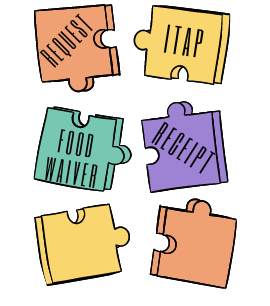 Provide proof of payment
Provide proof of payment
- Credit Card: Attach a copy of the credit card used showing only the last 4 digits or the credit card statement (purchaser’s name must be visible).
Note: If the receipt does not show the last 4 digits of the card used for payment, provide a redacted credit card statement. - Check: Attach a picture of the front and back of the cashed check or a redacted statement that shows both the account holder’s name and the amount withdrawn.
- Apple Pay: Apple pay creates a different 4-digit number from the card that is used on the receipt. Provide documentation from the bank showing the apple card number or a redacted credit card statement showing the purchase and the cardholder’s name.
- Credit Card: Attach a copy of the credit card used showing only the last 4 digits or the credit card statement (purchaser’s name must be visible).
-
NOTE: If the cardholder name is different than the employee’s name, there are two options for reimbursement: 1) Reimburse the employee with an email or letter from the cardholder stating who they are in relation to the employee and granting us permission to reimburse the employee directly due to shared finances/card. 2) Reimburse the cardholder with an email or letter from the employee stating that the membership is for them and granting Rowan permission to reimburse the cardholder directly. If option 2 is selected, you will need to set up the cardholder as a vendor through ProConnect. The reimbursement option is selected in order for the cardholder to receive payment.
- Provide backup documentation that explains the business purpose/justification of the expense
- Provide all original itemized receipts – If sending via interoffice mail, tape the receipt to a blank piece of paper (no staples or paper clips)
- Provide Entertainment/Official Reception Request for all food services
- For on-campus events, food/beverage purchases from an outside vendor totaling $100 or more must have an approved Gourmet Dining Food Service Waiver
- Provide IRT ITAP approval when necessary
Completing the Form
The Non-PO Payment Request must include the following information:
Download the form from the AP website with Adobe Acrobat Reader
Note: When a Chrome Extension for Adobe is installed on a computer, select the 'Open in Desktop App' button to utilize the form features.
- Select the bank code from which the funds will be issued on the top right of the form
- Bank 24 - SJ Tech Park
- Bank 25 - Rowan Foundation
- Bank 30 - Rowan General Disbursement
- Bank 33 - RGI (separate entity that is a not a part of Rowan University)
Section 1

- The type of payment
Section 2
- The payee classification
- Banner ID of the individual being reimbursed
Note: Any entity requesting payment through the Accounts Payable department MUST have a Banner ID
Section 3
- Information about the individual being reimbursed
Note: The address entered in this section is the address the check will be mailed
Section 4
- Admin information
- Enclosure request
- Confirm budget is available
Section 5
- Provide a complete description of the expense
- What is the expense?
- Where did the expense take place?
- When did the expense take place?
Provide the start dates and end dates for any subscriptions, licenses, memberships, etc.
Provide the date of purchase for all other requests
Note: This is a required field when entering reimbursements in Banner and failure to add the dates will delay reimbursement/payment - Why did the expense take place?
- Amount/s of expenses
Section 6
- Accounting Information (FOAPAL)
Section 7
- Did the expense incurred involve alcohol?
- Select Yes or No
- If yes is selected, an authorization line will appear for you to obtain a signature from Foundation verifying funds have been trasnferred for this request.
- If there is a transfer of funds from Foundation to your university FOAPAL, you can attach documentation showing the transfer in lieu of providing a signature.
Section 8
- Signature and Consent of the individual being reimbursed
- Read and certify consent
- Date and sign
- Attach all original itemized receipts & proof of payment
Validate Form
- The Validate Form button is a new feature that allows users to verify all the necessary sections of the form have been completed before submission.
- Select the Validate Form button on the bottom right of the form and the fields that were missed will appear on the screen.
- Update the fields as needed.
Section 9
- Departmental Authorization:
- Certify expenses are compliant, appropriate, and allowable under the University policy
- Department Head print, date, and sign
- Department Heads may not sign off on their own reimbursement request
- Forward to Grant department if appropriate
- Grant department will forward to Accounts Payable
- Approval by Accounts Payable Director
Submitting the Form
To avoid delays:
- Complete all sections of the form
- Utilize the Validate Form button on the bottom right of the form to ensure all fields have been completed
- Attach all substantiation with the request
- Submit requests only once (electronic or paper) to the Accounts Payable department
- Interoffice documents to the Accounts Payable Department, Bole Hall
- Original receipts must be taped to an 8 1/2 x 11 sheet of white paper
If you send the form electronically, you do not need to send an original copy via inter-office mail.
Note: Sending requests electronically allows for easier tracking and faster processing.
- Email documents to Accounts Payable dedicated inbox, invoices@rowan.edu
- Type ‘Non-PO” and the individual receiving reimbursement in the subject line
Food Purchases
Food Purchases
Did you know there is a Reception & Entertainment Policy?
Rowan University provides guidelines regarding the expenditure of State funds, faculty practice funds, and non-state grant funds for entertainment and official receptions in the Reception & Entertainment Policy.
- Complete and attach the Entertainment/Official Reception Request for requests related to food purchases.
- Verify form has the location, time and all attendees listed with their classification.
Helpful Tips & Reminders
A Non-PO Payment Request Form can be denied for any of the following reasons:
- A Non-PO is submitted beyond the 45-day deadline from the date the expense was incurred.
- An incomplete or old Non-PO Payment Request Form is submitted.
- A Non-PO Payment Request Form contains a purchase from one of OC&P’s preferred vendors.
- Ex. All Ebay purchases need to be reviewed by OC&P to see if a ‘used equipment approval’ is needed.
- Ex. Amazon, Home Depot, Lowe’s
- Ex. All office supplies, including ink and toner, should be purchased at Office Depot. Staples purchases are not permitted.
- Ex. All textbooks should be purchased through Barnes & Noble.
- Ex. Any printing for business cards, letterhead, or envelopes needs to go through University Publications via the Stationery Ordering Process.
- A Non-PO Payment Request Form is used in lieu of the requisition process to pay a vendor for services received and/or rendered.
- Consultant payments, speaker fees, rental fees
- If the vendor is not currently active in Banner, reach out to Procurement.
- The reimbursement is for a subscription or item that requires IRT approval.
- If the download occurs on a Rowan-owned device, IRT approval is needed.
- Any software subscription that requires ITAP approval needs to be processed through OC&P. This ensures that ITAP approval is obtained PRIOR to the purchase being made.
- Dropbox subscription, website domain registrations, Grammarly
- The reimbursement request includes a signed contract.
- Any contracts/terms and conditions need to be processed through OC&P for legal and purchasing review. Following any negotiation on the contract, a requisition needs to be processed.
- The reimbursement is for the purchase of gift cards.
- Gift cards cannot be purchased with personal funds. The University utilizes Clincard for physical and virtual gift cards. Clincard is available for all your gift card needs. Visit Clincard Gift Card for more information.
- Food reimbursements that do not adhere to the Reception and Entertainment Policy
- Ex. Working lunches, retirement receptions, staff meetings
- Ex. Gourmet Dining Food Service Waiver was not obtained for an event held on campus with food totaling over $100
- The Unviersity cannot pay for alcohol charges. Include documentation showing the transfer of funds from Foundation to your university FOAPAL.
- The reimbursement includes a purchase of an appliance or piece of furniture.
- Refrigerators, Freezers, Bulletin Boards, and Dry Erase Boards will now require furniture pre-approval from Kyle Kephart at kephart@rowan.edu
Other Helpful Tips & Reminder
Other Helpful Tips & Reminders:
- Regalia reimbursements being funded by the Provost Office need to be reviewed and signed by the Provost.
- If the vendor is in Banner, but is terminated, reach out to Procurement to assist with having this vendor made active again for payment to be processed.
- Non-Employee day travel and Candidate travel can be processed via an electronic Non-PO (if your area is trained) and must utilize our Non-Employee expense form found here.
- Travel reimbursements cannot be processed on Non-PO Payment Request Forms.
- Employees utilize Concur.
- Non-Employees (other than candidates and guest speakers), Non-employee-Affiliates and Students utilize paper travel forms.
- Ensure all required backup is provided with the Non-PO.
- Itemized receipt of the transaction.
- Proof of payment - A credit card statement or copy of the credit card that matches the last 4 digits shown on the receipt should also be provided in addition to the receipt/order confirmation.
- A copy of the approved Gourmet Dining Food Service Waiver must be attached to all food expenses totaling $100 or more for any events held on campus.
- Completed Entertainment/Official Reception Request Form for all food and entertainment (including supplies/decorations for an event) purchases
How to Verify Payment Status in Banner
Payment Verification
The Banner screen FAIVNDH 'Vendor Detail History' will assist with the payment verification process, by providing an online list of vendor invoice/credit memo/payment transactions for all vendors in the system, including terminated vendors.
Steps to confirm payment information:
- Enter the vendor Banner ID in the Vendor field
- Enter the fiscal year to review in the Fiscal Year field
- Select GO
- View the search results
- Vendor Invoice
- Banner Invoice
- Approved (received) Status
- Vendor Invoice Amount
- Due Date
- Check Date
- Check Number
- Filter results if necessary
- Select filter (top right)
- Enter the information in the field to filter
- Select Go
- Use Advanced Filter to filter on partial information
- Select Advanced Filter (top left)
- Choose Vendor Invoice from the dropdown
- Choose Contains from the dropdown
- Enter invoice information in the open field
- Select Go
Search for vendor ID:
- Select the three dots next to the Vendor field
- Select Entity Name/ID Search (FTIIDEN)
- Select Advance Filter (top left)
- Select Contains in the drop-down next to Last Name
- Enter the name of the vendor in the Last Name field (enter the most unique part of the name to get a more condensed list)
- Select Case Insensitive Query (bottom left)
- Select Go
- View the list of names
- There may be multiple pages
- Some vendors may be terminated (Vendor column)
Contact Info & Additional Helpful Links
Fiscal Year End Info
FYE 25 Powerpoint & Recording are linked below:
Fiscal Year End Update for Electronic Non-POs PowerPoint
- All documents are required to be processed by Accounts Payable before the cutoff date.
- Accounts Payable receives a large volume of documents starting around May, therefore:
- Confirm the FOAPALs have available funds to process and pay the Non-PO Payment Requests.
- Send all appropriate substantiation with the request.
- Verify in the Banner system the Non-PO Payment Request has not been paid. Helpful Banner Screens: FOIDOCH (Document History) & FAIVNDH (Vendor Detail History)
- Reminder: If a Non-PO Payment Request does not get processed before the cut-off date the funds will come out of the budget for the new fiscal year.
Contact Information
Please send ALL Non-PO Payment Requests to invoices@rowan.edu for processing, unless your department has been trained to process your own Electronic Non-PO Direct Pays. In order to execute your requests quickly and efficiently please DO NOT cc AP personnel. Your requests will be forwarded promptly and appropriately.
When emailing Non-PO Payment Requests:
- Enter 'Non-PO' and the individual's name on the subject line
- Send all appropriate substantiation with the request
- Confirm all documents have been signed

- Send documents only once to AP
- Send one request per email
- Use PDF format
Please continue to email questions to invoices@rowan.edu.
