RowanWorks
RowanWorks
Work Order Requests
To enter a work request please click on the RowanWorks logo above and follow the below directions.
User name: is your Rowan email address
First time signing on will bring you to your Rowan Logon credentials screen, where you enter your Rowan network Name & Password and go through the Duo security screen.
If you are already signed on to the Rowan network, you will be logged directly into the WO system after entering your Rowan email address.
SUBMITTING A WORK ORDER REQUEST
Once you’ve logged into Asset Essentials, your page will open directly to the “My Requests” tab. Here, you can create new requests or view previous submittals along with the status of those submittals. To create a new request, make sure you are on the ‘My Requests’ tab and click on ‘New.’

COMPLETE REQUEST DETAILS: Select the specific Location and enter any additional room information in the field for Area/Room #. Then, enter the necessary request details, including the Work Category and Work Requested. All fields marked with an asterisk are required.
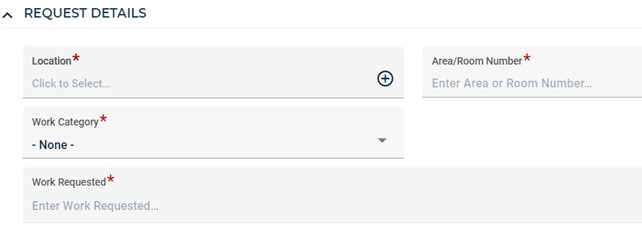
UPLOAD DOCUMENT/IMAGE: If available, you may upload a document/image to support your request.
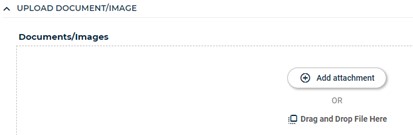
Once all the information has been entered, click SUBMIT to save and enter your request.

Ordering signage
The sign shop is able to assist you with most large-format orders including posters, banners, sidewalk signs (30x40 prints) and sidewalk decals (walk and wall material). As well as:
- lawn signs
- interior wayfinding
- directory wayfinding
When entering a WO for signage please include your FOAPAL in the work requested section to ensure your order gets processed timely. Your FOAPAL will be required to complete your request.
VIEWING YOUR REQUESTS
After submitting a work request, you will automatically be taken to your My Request summary page. This will allow you to see a summary list of all requests that you have submitted and the status of those.
ADDITIONAL RESOURCES:
- See Video Here → How to put in a request
- Requester Help Page
- Mobile App Requests
The client ID for the mobile app is: RowanWorks. Please note that all users must login through the official URL (https://assetessentials.dudesolutions.com/RowanWorks) to establish their account, prior to logging in through the mobile app.
Please Note:
- All work orders related to cable/internet/phones/doors that use your Rowan Card do not get entered into Rowan Works. Please email support@rowan.edu to submit a ticket with the IRT office.
- Work Requests are NOT FOR EMERGENCIES
It’s important to be aware that this web service is NOT to be used for Emergencies. Use this web resource for Non-Emergency Facilities Service Requests Only.
- EMERGENCIES Dial x4922
Emergencies are situations described as causing threat to life or property such as leaks, power outages, unusual odors, no heat, broken windows, unsecured doors, etc. When you experience these problems, call 856.256.4922 immediately. This telephone extension will refer you to Public Safety who will in turn contact the appropriate Facilities personnel for response.
- QUESTIONS?
If you have any questions or would like more information regarding RowanWorks, please contact:
Tom Key, Principle Technician
856-256-4646

