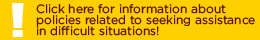Search and Hiring Committee Implicit Bias Training
Search and Hiring Committee Implicit Bias Training
Search and Hiring Committee Implicit Bias Training
The Division of Inclusive Excellence, Community and Belonging is excited to offer Implicit Bias training for Hiring and Search Committee members at Rowan University.
If you are currently or will soon be serving on a search or hiring committee, HR will be reaching out to send information about accessing and completing the training.
If you would like to complete the training now, please follow the steps below to access:
- Go to HealthStream.
- Log in to the Rowan Training Portal with your Rowan NetID.
- You should see the Implicit Bias Training. If you do not, you can search for the Implicit Bias for Search Committees training in the Catalog.
- Select Enroll.
- Once you are enrolled, select Start.
- The course consists of a training video with short knowledge checks and a course evaluation.
- If you have to leave the course before completing it, select the To Do tab to find it in your list of courses.
- Select the Completed tab to review completed training and download certificates for your certificate of completion, if desired.
If you have any questions about the training in HealthStream, please contact IRT at 856-256-4400 or submit a ticket in the Rowan Support Portal.