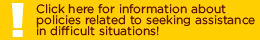Close Your Account
Close Your Account
If you are a graduating senior, are withdrawing, are taking a leave of absence, or would like to close out your account, you must complete this Closeout Form.
Rowan Bucks will only be reimbursed if they exceed $10.00 in remaining funds. If you do not have $10.00 left in your Rowan Bucks account, you will not be issued a refund. Requests to close-out your account must be completed by:
January 31st for Fall semesters
June 30th for the Spring semesters
If your request is not submitted by those dates, your refund will not be issued until the following semester.
Dining Dollars, unused meal plans, and free printing allotments will not be reimbursed.
Students are required to enroll in eRefund, which is direct deposit to a designated personal checking or savings account. To enroll, log in to Self-Service Banner, click on the Bursar tab, choose “ePay Center”, then click “View Bills and Make Payment” to be directed to our secure payment site. Once there, choose “Refunds” at the top of the page and follow the steps provided to set up your eRefund account. If you do not sign up for eRefund, a paper check will be mailed to your permanent address on file. For more information, please click here to be directed to the Office of the Bursar’s dedicated web page for eRefund.