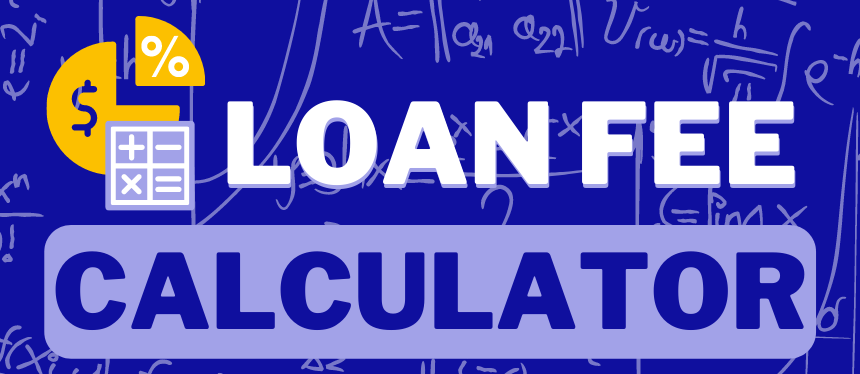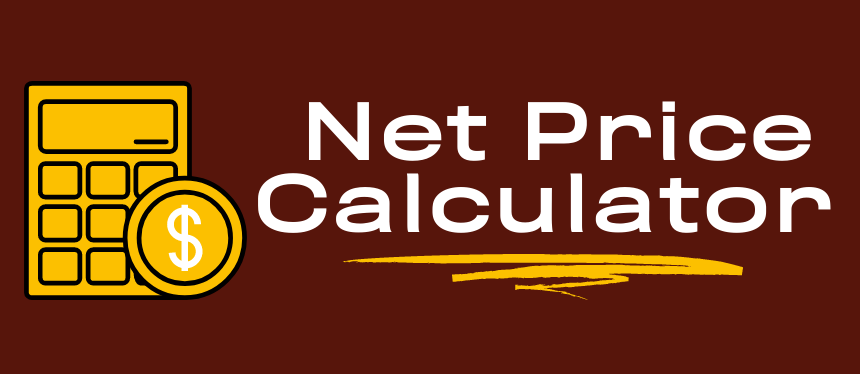Parent E-Signatures
Parent E-Signatures
Parent E-Signatures
Once the student selects to send a signature request to the parent, the parent will get an email with a link to either create an account or log in if an account was previously created.
When the parent account is created, they will be able to log in and view the student's forms by clicking the preview button at the bottom right corner of the screen.
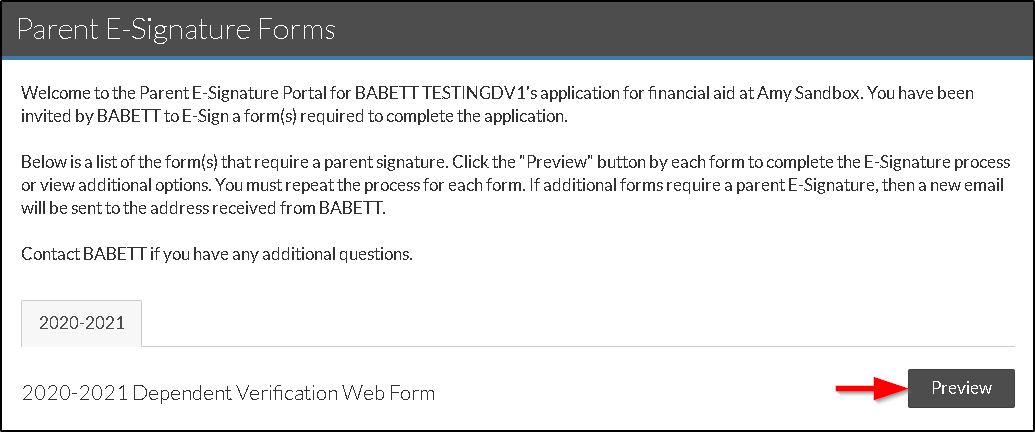
After reviewing the forms, parents can click on the bottom-middle section to e-sign the form. Parents will enter the SAME password used to log in to sign. There is no PIN for parents.
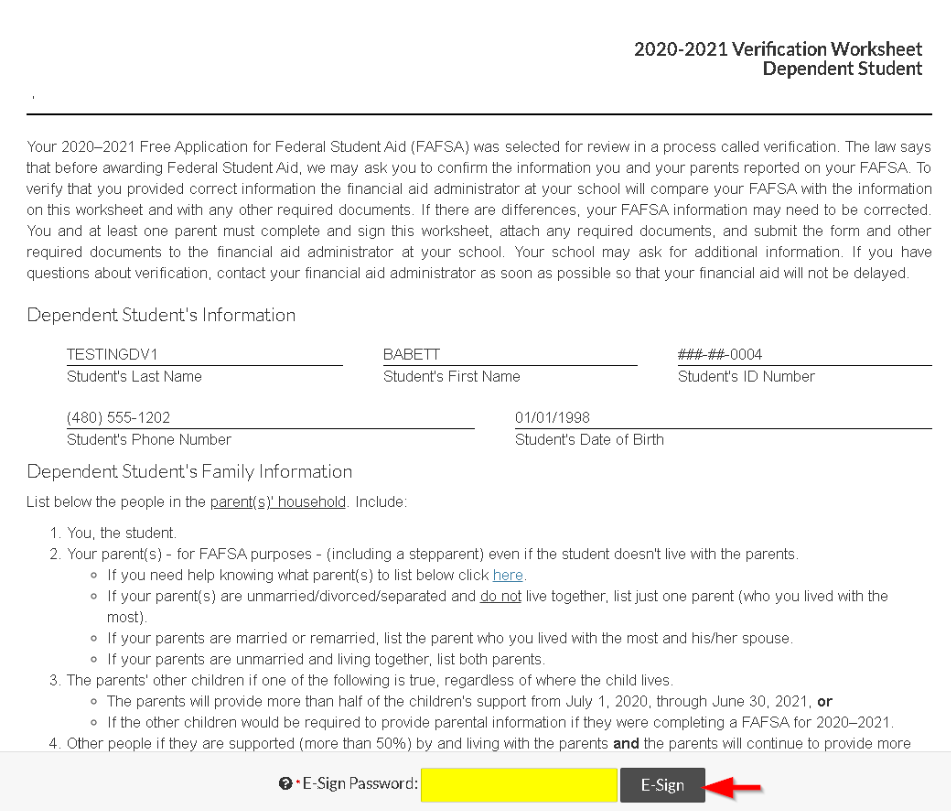
Parent Help
I am trying to reset my password but I never get the link to reset it. Why?
When you originally created your parent account you were sent a link to verify your email address. The system will not send you the link to reset your password if you did not verify your email when you created your account for the first time.
If you are having this issue, please contact us so we can re-send you the link to verify your email and assist you with resetting your password.
What is my PIN to e-sign my student's form?
I am locked out of my parent account. How do I get it unlocked?
When your parent account is locked you will need to contact us to unlock it for you. The most common reason a parent account becomes locked is because you are entering the incorrect password to e-sign the documents.
Parents e-sign the documents with the same password used to log in. There is no PIN for parents (only the students e-sign with a PIN).
How can I print the form to sign instead of using an electronic signature?
Both parents and students need to sign the forms in the same way (both e-sign or both ink-sign). If the parent e-signs the form and you prefer to print and sign with ink, the student will need to update their signature type.