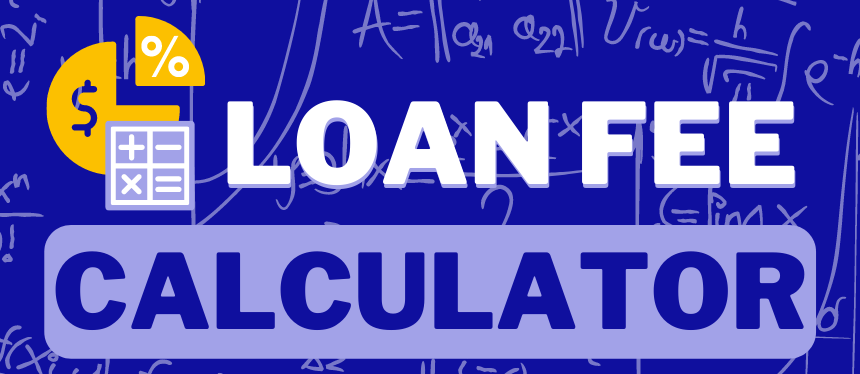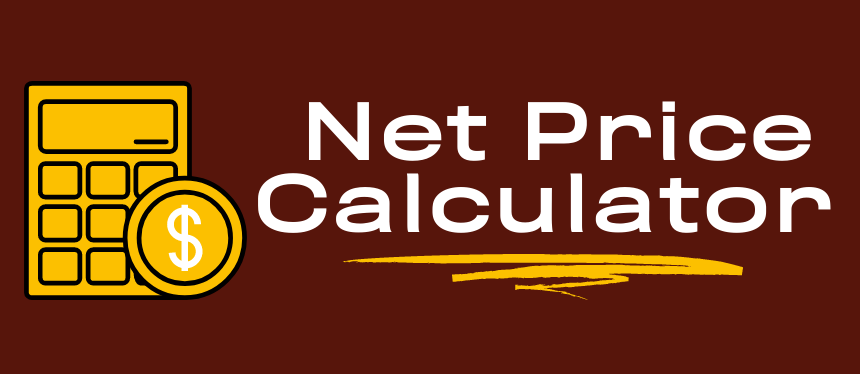Submitting An Appeal
Submitting An Appeal
Submitting An Appeal
Need to request an appeal? No problem! View our video to see how to submit an appeal. Remember, submitting your appeal and supporting documentation is the beginning of the process. Once your initial appeal is reviewed, our team of financial aid professionals will review and let you know if additional documentation is required to consider your appeal.
Text Instructions
- Login to the appeals portal on the bottom at the bottom of this page.
- Click the "Manage Requests" button at the top right corner of the page.
- Select the "plus" button that corresponds with the type of appeal you wish to submit and the correct award year.
- Income Adjustment Appeals, choose this: Professional Judgement: Special Circumstance - EFC/SAI Appeal
- Dependency Status Appeals, choose this: Professional Judgement: Unusual Circumstance Appeal
- To request an increase to your Cost of Attendance, choose this: Professional Judgement: Special Circumstance - COA Appeal
- Type in a short description to explain why you are requesting an appeal.
- Click on the request you created at the top left corner, then the black and gold bar on the following screen.
- You will see the explanation you provided in the previous step. Click on the "fill out" button on the right side.
- Select the reason(s) for your appeal and complete any requested information on this page.
- Enter (or create) your e-sign password to sign the form.
- Upload all requested documents then click the "submit" button at the bottom of the page. Some types of appeal may also request a parent to e-sign as well.
- Be sure to click the FINISH button at the bottom of the screen once all required documents are signed and/or uploaded.
Please note: If you are completing a Dependency Status appeal, please do not complete verification, do your appeal first. Your FAFSA must be sent to us in a "rejected" status, meaning no parental information or signature was provided on the FAFSA. Otherwise, the system will not let you request an appeal.