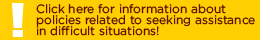Universal Design Learning
Universal Design Learning
Universal Design for Learning (UDL)
Universal Design for Instruction
The general concept of Universal Design (UD) includes a specific set of principles to systematically incorporate accessible features into a design instead of retrofitting changes or accommodations. As applied in the field of architecture, UD results in the creation of environments and products that are as usable as possible by a diverse range of individuals. Building on the framework of UD and its principles (Follette, Story, Mueller, & Mace, 1998), UDI (Universal Design for Instruction) anticipates the needs of diverse learners and incorporates effective strategies into curriculum and instruction to make learning more accessible. By focusing on methods and strategies that promote learning for all students, UDI embraces an inclusive approach that enables students with disabilities to overcome some of their barriers to learning. When the principles of UDI are adapted to reflect the instructional practices that have been acknowledged as effective with students with Learning Disability, a more inclusive paradigm for teaching emerges. UDI provides a conceptual framework for thinking about access and inclusion for diverse individuals.
Principles of Universal Design for Instruction
The UDI framework consists of nine general principles (Scott, McGuire, & Shaw, 2001) to guide faculty in thinking about and developing instruction for a broad range of students.
- Equitable use-Instruction is designed to be useful to and accessible by people with diverse abilities. It provides the same means of use for all students, identical whenever possible, equivalent when not. Example: Using web-based products for course work with links to on-line resources so all students can access materials, regardless of varying academic preparation, distance from campus, etc.
- Flexibility in use-Instruction is designed to accommodate a wide range of individual abilities. It provides choice in methods of use. Example: Using varied instructional methods (lecture with a visual outline, group activities, use of stories, or web-based discussions) to support different ways of learning.
- Simple and intuitive instruction-Instruction is designed in a straightforward and predictable manner, regardless of the student’s experience, knowledge, language skills, or current concentration level. It eliminates unnecessary complexity. Example: Providing a grading scheme for papers or projects to clearly state performance expectations.
- Perceptible information-Instruction is designed so that necessary information is communicated effectively, regardless of ambient conditions or the student’s sensory abilities. Example: Selecting text books, reading material, and other instructional supports in digital format so students with diverse needs can access materials through print or by using technological supports (e.g., screen reader, text enlarger).
- Tolerance for error-Instruction anticipates variation in individual student learning pace and requisite skills. Example: Structuring a long-term course project with the option of turning in individual project components separately for constructive feedback and for integration into the final product.
- Low physical effort-Instruction is designed to minimize nonessential physical effort in order to allow maximum attention to learning. Note: This principle does not apply when physical effort is integral to essential requirements of a course. Example: Allowing students to use a word processor for writing and editing papers or essay exams.
- Size and space for approach and use-Instruction is designed with consideration for appropriate size and space for approach, reach, manipulations, and use regardless of a student’s body size, posture, mobility, and communication needs. Example: Using a circular seating arrangement in small class settings to allow students to see and face speakers during discussion-important for students with attention problems.
- A community of learners-The instructional environment promotes interaction and communication among students and between students and faculty. Example: Fostering communication among students in and out of class by structuring study and discussion groups, e-mail lists, or chat rooms.
- Instructional climate-Instruction is designed to be welcoming and inclusive. High expectations are espoused for all students. Example: Creating a statement on the syllabus affirming the need for students to respect diversity, underscoring the expectation of tolerance, and encouraging students to discuss any special learning needs with the instructor.
Helpful Links
- University of Washington DO-IT (Disabilities, Opportunities, Internetworking, and Technology) – http://www.washington.edu/doit/Faculty/ – Includes information on Universal Design, rights and responsibilities, resources on for fully including students with disabilities in course activities, faculty presentations, resources for making academic offerings accessible to students with disabilities, and a knowledge base with additional information.
- University of Delaware Center for Teaching Effectiveness Guide on Teaching College Students with Disabilities – http://cte.udel.edu/disabilities.htm – This comprehensive resource guide contains information on multiple aspects of teaching college students with disabilities.
- UDL on Campus provides examples and guides for applying UDL principles
- National Center on Universal Design for Learning is an extensive site with definitions, resources, and opportunities to connect with other educators.
- Applications of Universal Design in Post-Secondary Education
- University of Michigan Accessible Web Design – http://www.umich.edu/~webacces/home.html – Offers tutorials and resources on making web sites accessible to all persons with disabilities.