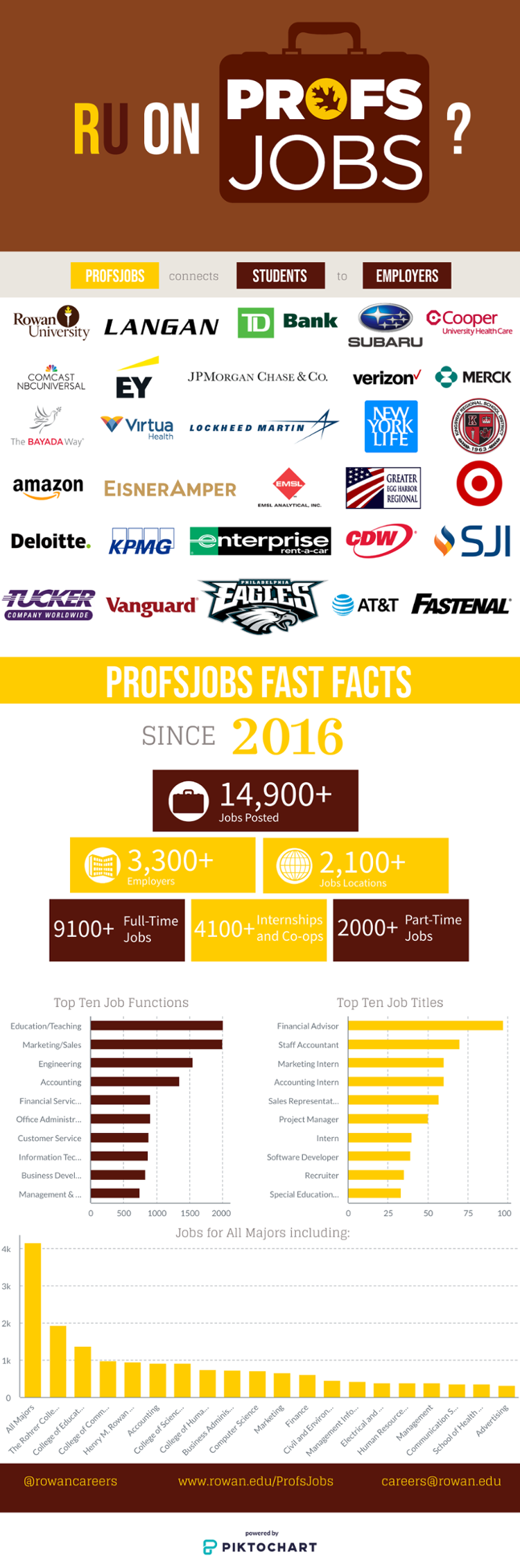Job Posting
Job Posting
Job Posting: ProfsJobs
Employers that have previously posted opportunities at the university can post jobs by:
- Log into ProfsJobs using your email address and password (if you have forgotten your password you may request a new one through the site).
- Select the create job posting from the shortcut menu on the right hand side of the page
- Complete the form to describe your position
- Contact any students directly that apply that you wish to speak to
New employers can post jobs by:
- Visit ProfsJobs
- On the right hand side of the page, select the "sign up and post a job" option
- Input information about your role and organization, please note we require corporate email addresses to be used in creating an account (hotmail, gmail, aol, and similar accounts have been associated with fraudulent postings and we no longer allow)
- Contact any students directly that apply that you wish to speak to
- The Office of Career Advancement reviews all jobs prior to students/alumni having access to them. The review process normally takes 24 hours. We reserve the right to not post opportunities (typically over 95% of jobs are approved). To review our job posting policy, please click here.