Door Reader request
Door Reader request
Door Reader Request
If you are an employee of Rowan University holding the title of Building Manager or acting as their designated representative, you may follow the instructions below to submit a request for the installation of a card reader on an interior or exterior door within your building.
1.) Go to: support.rowan.edu
2.) Log in with your Rowan Credentials where it says Rowan User? Click to Log in
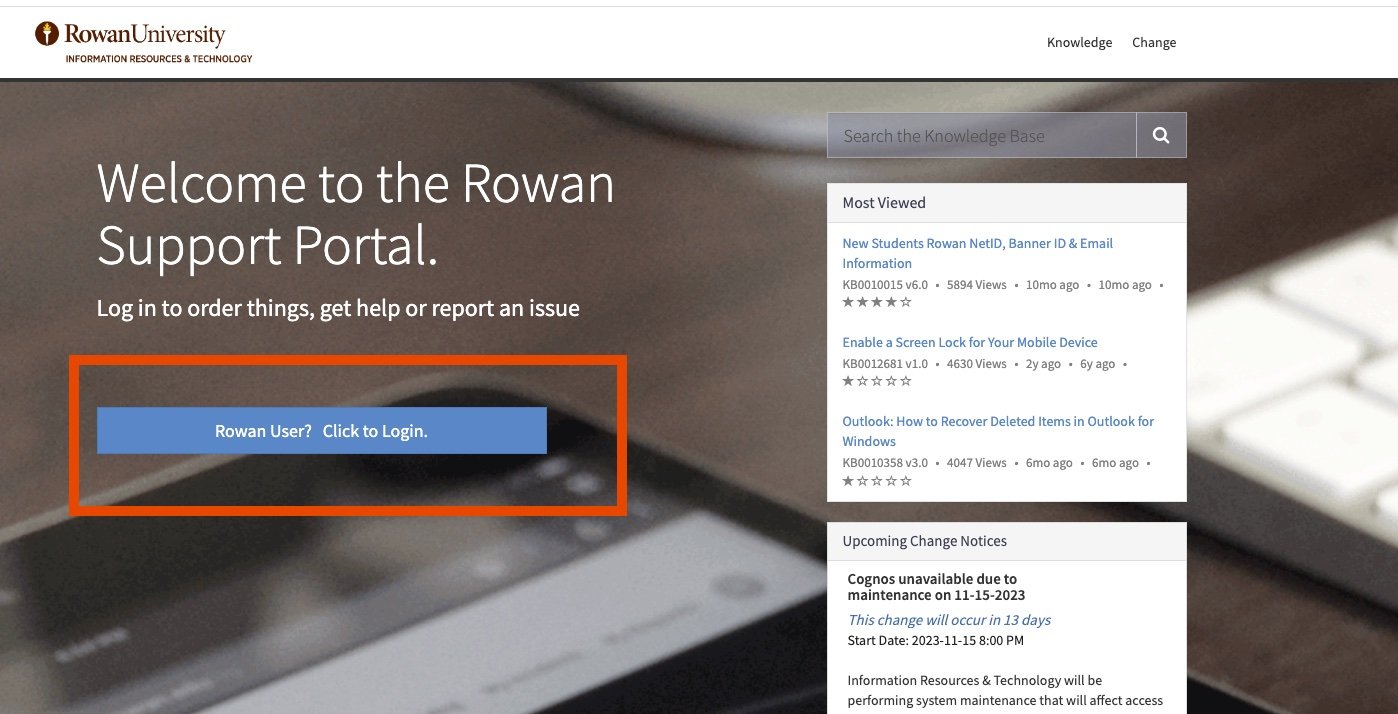
3.) Once you've logged in, select Service Catalog from the upper menu.

4.) On the left hand menu select Access & Security
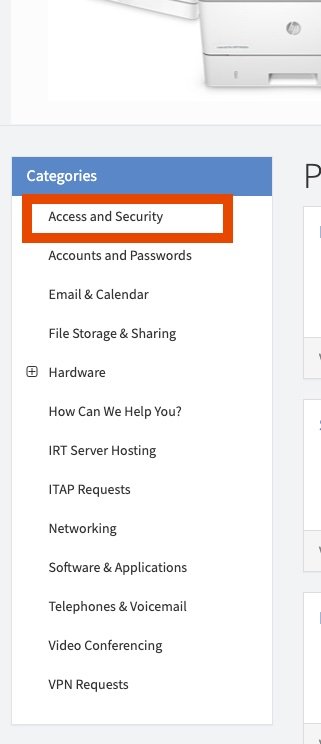
5.) Then select from the New Door Access Reader icon from the bottom right of the screen.
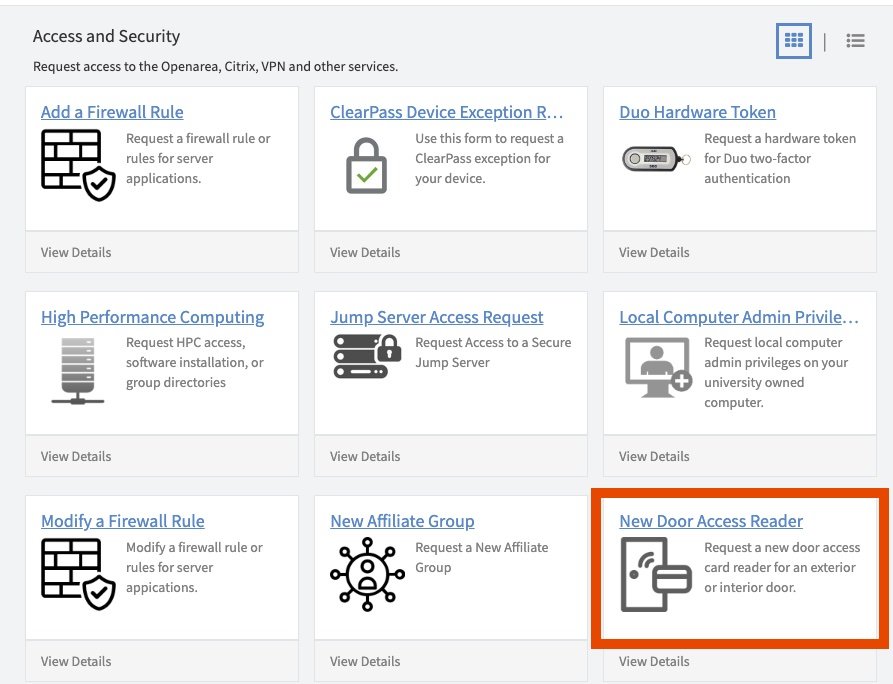
6.) Fill out the form and then click Submit