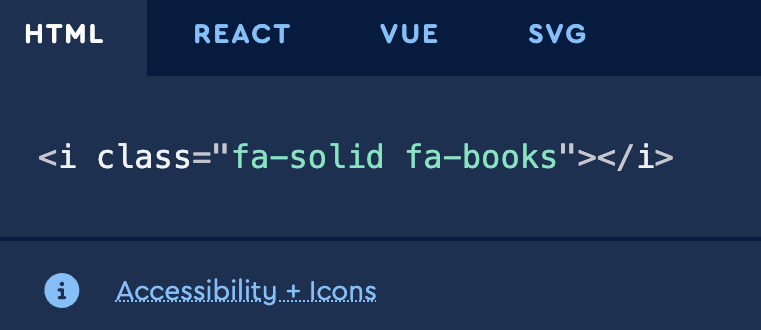Web Services
The FA Icon Cards module allows you to create clickable cards using the Font Awesome Icon library.
Features
- The card width will automatically adjust to the number of cards included, with a maximum of four (4) cards before starting a new row.
- Hover effect that changes color, makes icon rotate, and card slide.
Instructions
- Click your icon from the library.
- From the HTML tab, copy only the text inside quotes (fa-solid fa-books)
- Paste it into the Font Awesome Icon field in Cascade.
- Fill in the rest of the input fields in Cascade.
Unsure of which icon you want? You can also browse by category.