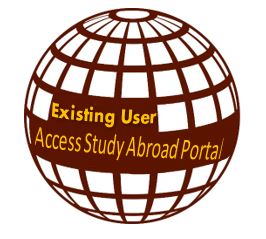Apply to Study Abroad
Apply to Study Abroad
When creating a new account make sure you're entering in your Rowan email address correctly. All student emails will end with @rowan.edu
For New Applicants:
1. Under 'Program Name' indicate the Provider Program (i.e. ISA, AIFS . or the Exchange University you have selected. You may also enter the term, city and country to narrow down the results of your search.
2. Locate your program of choice from the list. You will see the ‘Apply Now.’ Click that to begin.
3. You will be asked if you have already created credentials: answer no. Here you will use your Rowan email to create your account. All student emails will end with @rowan.edu. If you enter this incorrectly you won't receive important emails regarding your application. You will then receive an automated email to change your password and begin entering your information. Click Save.
4. On your Applicant Home Page you will see your program title. Click that photo to open your application and view the items that need to be completed in order to finish Phase 1.
What does the application entail?
There are two phases in the application process. All of the items in Phase 1 are due by the application deadline stated on your application page. Once you complete those items, you will submit Phase 1 of the application and our office will review your application. Once we have reviewed everything, you will be notified if you have been approved to move on to Phase 2. At this time you will continue working on your provider application if you haven't completed that process yet. Phase 2 of Rowan's application is due at least 60 days prior to your departure.