Banner Finance Security
Banner Finance Security
Banner Finance Security
Link to Instructions to Approve Access
Requests for Banner Finance Security access are made through Rowan Support Portal under the Request Something section, within the Access & Security category. Access to Banner systems is restricted to those employees requiring access in order to enable them to fulfill their job responsibilities. All requests for access must be approved by the appropriate Supervisor (Manager, Department Head, Faculty member or Principal Investigator (Grants).
To Request Access:
- Log in to Rowan Support Portal.
- Go to the Request Something section and select Access and Security from the left side categories List.
- Select Banner Finance Permissions.
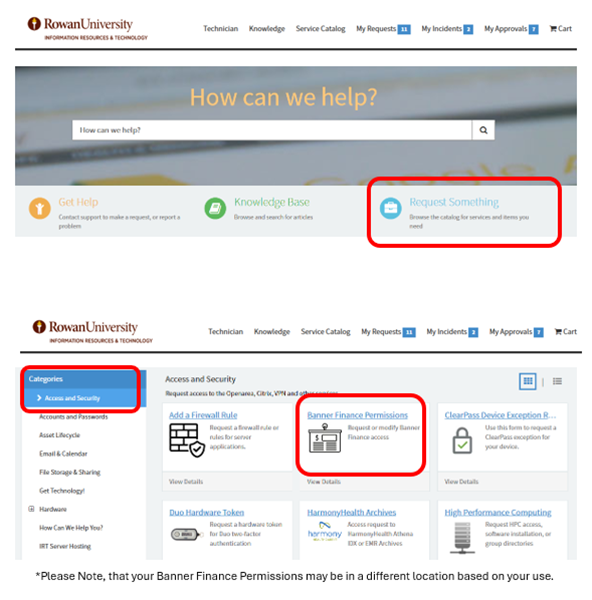
The Banner Finance Permissions form will appear.
- Select the supervisor/FOAPAL owner who should approve the request.
- Select Query, Posting, or Both from the drop-down.
- Select the user(s) that the request is for (you can select more than one user if they are receiving identical changes).
- Select the check box for "same access" ONLY if the request should mirror an existing user's access; then choose the existing user from the box that appears.
- Choose from the drop-down, if the user will submit, approve, or N/A for requisitions in ProConnect.
- Provide details about the specific information the user needs access to.
- Select the FUND(s) being requested from the smart list provided (you can select more than one).
- Select the ORGN(s) being requested from the smart list provided (you can select more than one).
- Select the check box for FUND N/A or not listed AND/OR ORGN N/A or not listed if they are either not listed OR if your request is for something other than FUND/ORGN access (if either of these check boxes are selected, the corresponding required fields will become greyed out and inactive).
- Add additional comments or attachments, as needed.
- Click Submit.
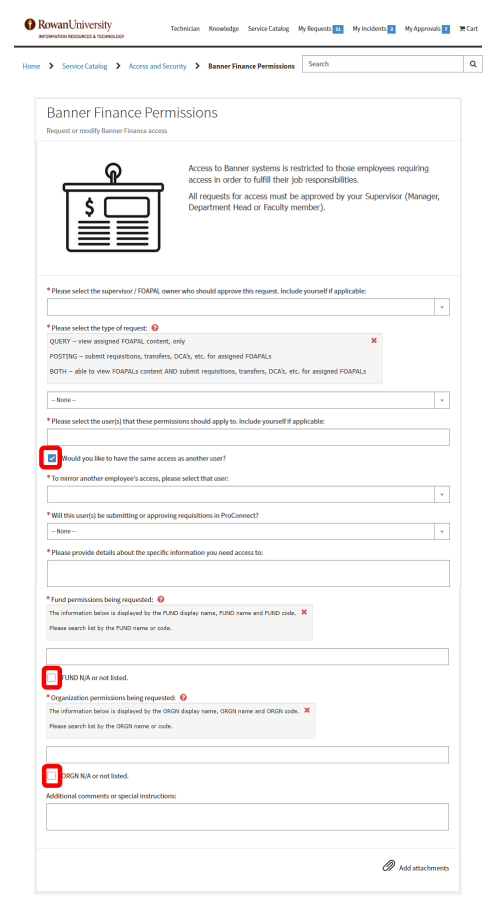
PLEASE NOTE the supervisor/FOAPAL owner listed must approve the request before the Finance Security team will receive it.
Once the form is submitted, you will receive an email with REQ number and emails will be sent to the appropriate supervisor/FOAPAL owner for approval.
Once approved by the supervisor/FOAPAL owner, please allow at least a week before the user(s) receive access as subsequent manual steps are needed. A member of the Finance Security Team will notify the requestor if further information is needed or when the set-up is completed.
